Hi there! This is my review of the Alesis Recital Pro digital piano. As I realized how much I was enjoying learning to play piano, I decided it was time to upgrade from my Casio 61 key keyboard. After a LOT of research, I settled on the Alesis Recital Pro in 2019 as my first digital piano. I’ve been pretty satisfied with my choice, so I wanted to share my thoughts.

Alesis Recital Pro Review – The Summary
The Keys
88 fully weighted hammer action (not graded), with 4 levels of touch sensitivity
The Voices
12 voices, accessible with 6 easy buttons – you can customize the volume for each voice, 128 notes of polyphony
The Effects
Multiple versions of Chorus, Reverb & Modulation as well as multiple EQ presets
Connectivity
Headphone (1/4″), L/R lines out (1/4″), MIDI usb out, sustain pedal input (1/4″)
The Rest
- Metronome
- Single track recording
- Transpose capability
- Layer mode
- Split mode
- Lesson mode
- 20 watts of speaker power
Alesis Recital Pro Review – The Details

The Keys
The Alesis Recital Pro has 88 fully weighted hammer action keys, so this almost mimics the feel of an acoustic piano; the only difference is that the keys are not graded – on an acoustic piano, the keys on the left side are harder to press down than the keys on the right. On the Alesis, the keys feel the same across the whole keyboard.
There are 4 levels of touch sensitivity (actually there are 3 levels and an option to disable touch sensitivity); this means that the harder you strike a key the louder it is, and you have 3 levels of that to choose from. So, if you are accustomed to playing a piano with a “heavy” feel, you can adjust the Alesis Pro to mimic that a bit closer. I was happy (and quickly got used to) the default setting which is in the middle and have left it there.

The Voices
There are 12 voices, easily accessible from 6 buttons (on a lot of more expensive pianos, you have to memorize or look up how to choose a voice by pressing piano keys). And on the Alesis you can customize the volume for each voice. Here is a quick sample of each voice without effects:
To be honest, I use the main piano voice 90% of the time, and occasionally use the piano (bright); I sometimes use the main piano layered over the strings for playing ballads, and I use the split feature with fingered bass on the left and electric piano on the right to practice jazz or blues. I almost always have the chorus on, and the reverb comes on and off depending on what I’m wanting at the time.
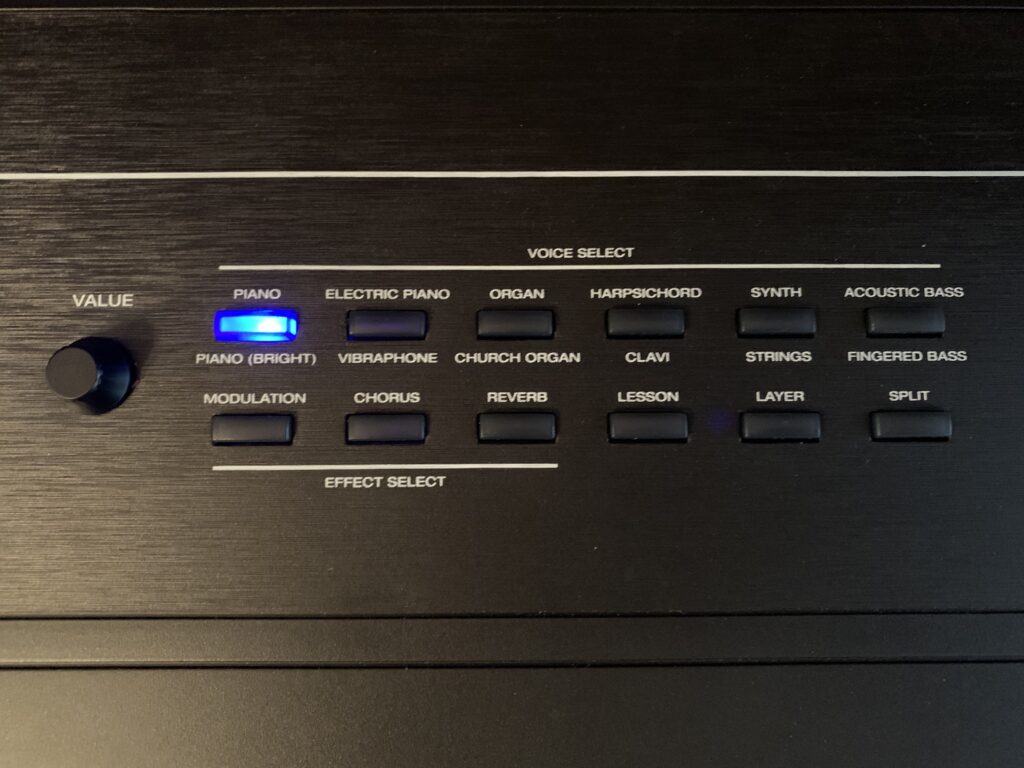
The Effects
There are buttons for chorus, reverb and modulation. There are also multiple types of each of those effects that you can choose from. In addition to these effects, there are also multiple preset EQ settings you can choose from (they are not editable EQ’s, but there are multiple ones that you can choose from such as rock, jazz etc). There are way too many combinations to provide samples for, but here is a short video showing the main piano sound with the default chorus, chorus and reverb, and also an example of layering with the piano sound over the strings.
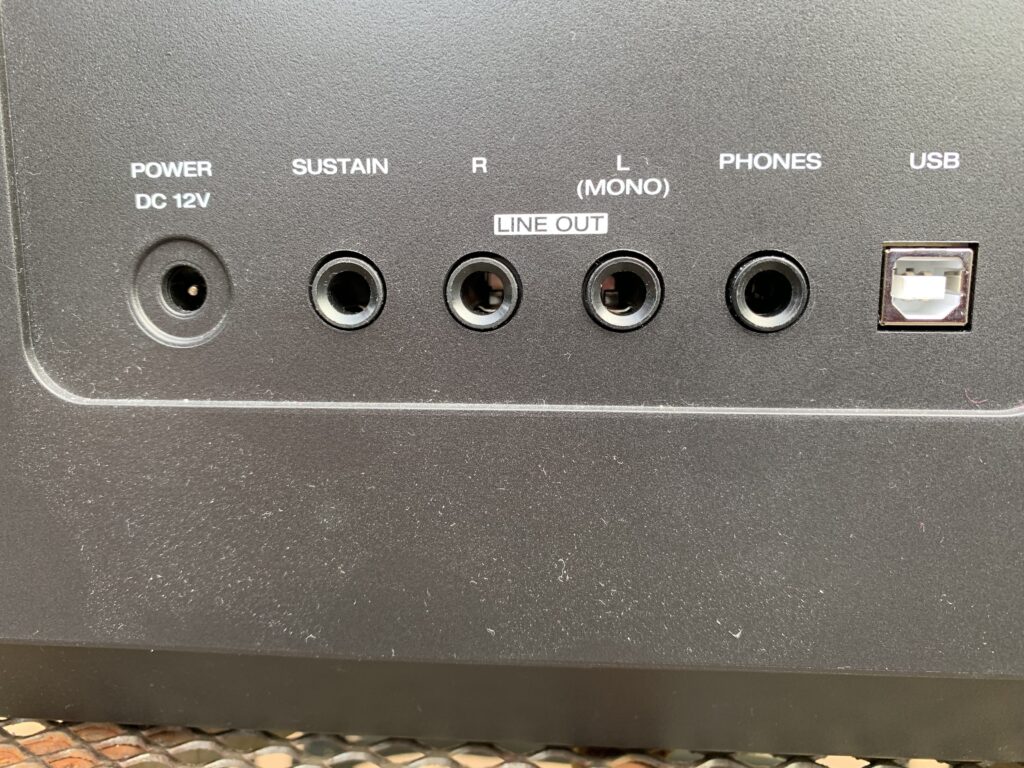
Connectivity
There is a USB MIDI port (I use that mostly with my iPad to send data to GarageBand), a headphone jack (note that it is 1/4″ so if your headphones are 1/8″ you will need an adapter), left and right 1/4″ line outs (you can send a stereo signal to a mixer, amp etc) and a 1/4″ generic sustain pedal port. Note that there is no sustain pedal included with the Alesis Recital.
The Other Features
Metronome: You can configure the metronome not only for tempo, but you can also edit what beat the main “chime” is on (the default is 4, you can change that to 3 for 3/4, 2 for 2/4 etc).
Single Track Recording: You can record one single track for simple playback; this is only intended for playback, not for exporting a sound file or MIDI data. It is however, very handy if you want to quickly capture something you’re playing and don’t want to bother hooking up any devices.
Transposing: You can easily transpose keys up or down – super handy feature, especially for beginners (like me 🙂 )
Layer Mode: This allows you to specify one voice as the “main” voice over another “secondary” voice; I often use the main piano voice over the strings for slow ballads – the strings fill in the background quite nicely (there is a sample of this in the effects video above). You can also adjust the volumes of each of the split voices to make one or the other louder or softer.
Split Mode: This allows you to split the keyboard into two voices, one on the left and one on the right. I’ve actually used this while trying to learn jazz or bass pieces with walking bass lines – I put the fingered bass on the left and either electric piano or piano on the right.
Lesson Mode: This splits the keyboard into 2 halves with the same octave (so that you and a teacher can both play the same notes at the same time).
The Other Choices
When shopping for my first digital piano, I had my choices narrowed down to the Alesis Recital, the Alesis Recital Pro and the entry level digital pianos from Casio and Yamaha. I ruled out the last 2 pretty quickly since they were a bit out of my price range; that left the Recital or the Recital Pro. I did try the cheaper Recital at a store and it was tempting – it has fewer voices (and the piano sound is still quite good but not AS good as the Pro) and 88 semi-weighted keys.

The semi-weighted keys were much “heavier” and nicer feeling than a standard entry level keyboard, but they definitely are not as accurate a feel as the fully weighted ones; so I decided to spend the extra $150’ish for the Recital Pro. That being said, if your budget dictates a bit less than the Recital Pro, the Recital would still be a good choice.
Alesis Recital Pro Review – The Verdict

Overall, I think this piano is a great entry level digital piano – it has some features that were really important to me, but was 2/3 as expensive as the Yamaha and Casio entry level pianos I was comparing this to:
- Full size, fully weighted hammer action keys
- A good piano sound
- Transpose ability
- USB MIDI out
- Headphone jack
Features I wish it had but can live without given the price:
- Audio in – since I’m a beginner, having the ability to easily hear lessons, apps, or YouTube songs through the piano speakers or headphones would be nice (but not the end of the world, I accomplish all of that easily with a mixer)
- Graded hammer action keys – this would have been nice, but . . . would have likely bumped the price up quite a bit
So with all that in mind, I would HIGHLY recommend this piano if it fits in with your needs and budget. If you would like to check current prices for the Alesis Recital Pro or for the Alesis Recital 88/61 keys, please click my appropriate affiliate link below to check that out.
Thanks so much, and happy piano playing! (and piano shopping 😉 )
Check Prices On Amazon
I have included links below to Amazon so that you can check current pricing – please note that as an Amazon Associate I earn from qualifying purchases
If you have any questions about my experience with the Alesis Recital Pro, please feel free to contact me!
Here is a video I made playing along with some backing tracks:
