This is my in-depth comprehensive review on the Casio PX-S3000 digital piano. The PX-S3000 and it’s younger sibling the PX-S1000 were released in 2019, and then in late 2021 new versions, the 1100 and 3100 were announced. NOTE: The new versions (in my opinion) aren’t significant upgrades from the prior versions. I bought a PX-S1100 in late 2021; I absolutely loved the action (it’s my favorite action on any digital piano I’ve ever tried), and the sounds and portability are fantastic. But, I found the lack of a user interface and the removal of the 1/8” audio in port to be frustrating; I had hopes that the Chordana Play for Piano app would be a good substitute for a user interface, but . . . for me, that didn’t turn out to be the case. So when I saw that my local music store was deeply discounting PX-S3000’s to be CHEAPER than the PX-S1100, I managed to work out a fair trade to swap my 1100 for a 3000 and I couldn’t be happier.

Casio PX-S3000 Review – The Summary
The Keys
88 fully weighted graded hammer action keys (Casio’s “Smart Scaled Hammer Action”) with simulated ebony & ivory matte finish; 6 levels of touch sensitivity (5 + fixed)
The Voices
700 voices, 192 notes of polyphony, newer AiR sound chip; configurable string resonance, damper resonance, key action noise & damper noise!
The Effects
12 types of “Hall Simulator” (reverb) with 127 depth levels of each, 2 types of surround sound, 12 types of chorus, 7 levels of brilliance, separate reverb available on audio in. 99 DSP presets, each with up to 4 individual DSP modules, and you can edit the modules
Connectivity
L/R 1/4″ line out ports, 2 x headphone ports (1/8″), 1/8″ audio in port, USB to host port, USB type A port for a flash drive, 1/4″ sustain pedal input, 1/4″ expression pedal input, proprietary triple pedal input, BlueTooth audio in
The Rest
- minimalist smooth touch menu with light up buttons, and a 3 line LCD display
- pitch bend wheel and 2 live control knobs with 14 presets to choose from
- layer any two voices, can adjust relative volume, octave and whether to sustain the layered voice
- split into 2 voices (or 3 if layered with 2 in the upper section (can once again adjust relative volumes and whether to apply sustain to the lower voice)
- 200 rhythms with optional auto accompaniment, 2 variations of each, with 6 chord detection modes (including full range chord which is awesome for piano players like me) and automatic tempo lock
- 99 user registrations to save settings
- 100 types of arpeggiators
- onboard MIDI recorder (3 tracks, 5 songs)
- can record and playback audio (.wav) using a flash drive (can record up to 99 songs)
- transpose, octave shift
- metronome
- half pedaling compatible (with optional SP-34 three pedal unit)
- tuning control and scale tuning (“Equal temperament” which is normal plus 16 tuning variations)
- 16 watts of speaker power (8 watts per side 16cmx8cm speakers) facing back, and ported to the front
- Battery option (6 x AA)
- Compatible with Casio Chordana Play For Piano app as well as the new version of that app, Casio Music Space
Casio PX-S3000 Review – The Details

User Interface
The user interface on the Casio PX-S3000 uses light up capacitive touch controls, similar to the feel of a cell phone. I am old fashioned and always thought I wouldn’t like these buttons much compared to actual buttons with more of a tactile feel; but I got used to them very quickly when I had my PX-S1100 and quickly grew to quite like them. They are super easy to use, and to register a touch. There is an on switch, a fantastic large volume knob (which I MUCH prefer to volume up or down buttons like on the Roland FP-30 or even the slider volume on the Yamaha P-125). And there is a small but super useful 3 line LCD screen showing your current voices, and important settings. I’ve heard from some reviewers that feel that the user interface on the PX-S3000 can be challenging to use, because there are a lot of deeply nested functions, but since this piano has SO many settings and functions available, I think this is fine (with the massive amount of functionality this piano offers, you can’t really get around that).
When I first got this piano, I got a bit confused in how the navigation works, but once you get a bit familiar with it, I find it to be extremely logical and easy to navigate. I rarely need to look anything up in the manual, and I haven’t once felt the need to resort to using the Chordana Play for Piano app.
A couple of basic things to know that will help you with this interface:
- the interface displayed is context sensitive – it will change (quite intelligently) based on what you are currently doing to hide unnecessary options and show you just what you need
- you might assume you press the words you see – you don’t; you press the double lines
- some of these double line “buttons” can be held down to drill down into options related to that button (like sound mode and the “Function” button)

So the left side of the menu is for working with rhythms and accompaniment, and playing back recorded songs. Just to the right of the screen, you have +/- buttons for making choices within menus (you can hold those down to scroll quickly through choices), and the tempo button allows you to set the tempo for the metronome and rhythms; notice how the menu is context sensitive – it changes and displays an “Exit” button for you to get out of the tempo area. The sound mode button is a VERY handy toggle switch to quickly and easily be able to turn reverb on and off, and to turn surround sound on and off; if you hold this button down you can drill down into your reverb types and depth settings. The record button is for recording MIDI (onboard) or audio (.wav – requires a connected flash drive).
So the next button is the Function button – this is a button with some workflow you need to understand and get used to, because you will be using it ALOT. Once you’re used to the navigation from this button, it works great and is super easy to use.
There are 2 main things the Function button does; if you HOLD it down, it gets you into the function menu, which is where you can access all sorts of settings, but if you just tap the function button you will see how the right hand side of the menu rotates through 4 different areas:
- Tone: this is where you select your voices; they are broken into categories, and you can actually jump through sub categories within a main category by tapping the category button multiple times, and then use the +/- buttons to move one voice at a time
- Rhythm: this is where you select your rhythms; works exactly the same as the voices, there are categories and sub categories
- Control: this section allows you to do things like layer and split your voices, choose an arpeggiator or DSP preset, set up your live control knobs or transpose the keyboard
- Bank: this is where you save and load your custom registrations – you have 96 of these which is awesome – this is actually one part of the interface I found a bit unclear; it SAYS “Bank” and then 1,2,3 or 4 which implies there are 4 banks with 24 registrations in each. That is how it works, but the button should say “Area” instead of “Bank” because these buttons are how you choose one of your 4 AREAS – and then in each area there are 24 banks or registrations. If I choose different “banks” using these buttons, you will see it is the AREA on the menu screen that changes. To select the bank within an area you use the +/- buttons. I will go over this in more detail when I go over the registrations.
So to sum up is this user interface my favorite? No, but it’s definitely up there as one of my favorites; it would be nice if it had a bigger screen displaying a bit more information, and if the registration workflow was a bit clearer but overall this user interface is really quite awesome in my opinion. At the time of this review, I’ve only had the piano for a couple of weeks, and I’m already pretty comfortable navigating through it, and it is rare that I have to look anything up in the manual.
Here is a quick demo on the user interface:
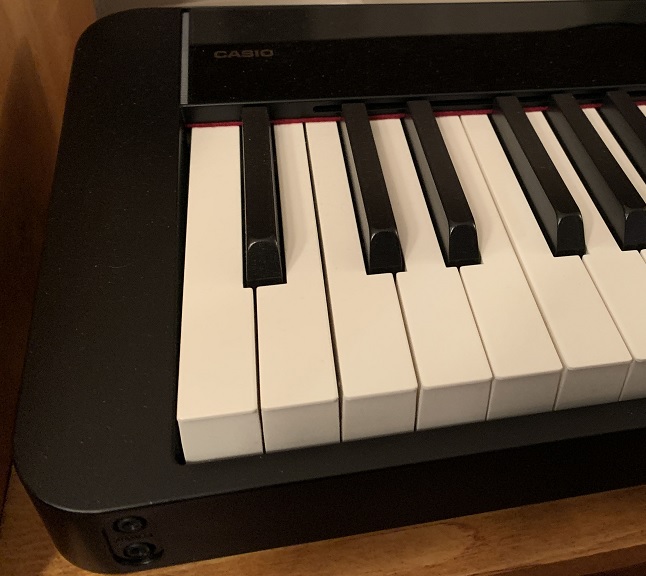
The Keys
The Casio PX-S3000 has 88 full sized, fully weighted graded hammer action keys (Casio’s “Smart Scaled Hammer Action”) with 6 levels of touch sensitivity (5 plus fixed) and a simulated ebony and ivory matte finish on all the keys. With this action, Casio moved to a dual sensor system that is aided by software (hence the “Smart”) from their prior triple sensor action found on other Casio pianos. As far as the matte finish goes, I really like how Casio did this on the PX-S series of pianos; I’m actually kind of surprised how much I enjoy having this finish in comparison to the plain shiny white keys on the Yamaha P-125 I used to own. I also used to own a Roland FP-30, and the FP-30 had a matte finish as well, but after having owned both I much prefer the one on the Casio PX-S series.
As far as how the action feels, it is a lighter action than that of the Yamaha P-125 (which I also really liked), and a MUCH lighter action than that of the Roland FP-30 (which I did like but it was much heavier). That combined with the control the matte finish adds makes the PX-S3000 a wonderful instrument to play slightly faster runs (I’m trying to learn boogie-woogie / Jerry Lee Lewis style songs, and this action really lends itself well to that), as well as for playing non piano voices like electric pianos and organs. The PHA4 action on the Roland FP series is definitely a more closer representation of an acoustic piano action (it is heavier than the Casio, has a triple sensor and escapement), but after having owned all 3 of these, the Casio is what feels best to me (and action is a very personal thing).
The action on the PX-S series has actually become somewhat of a bizarrely popular topic online, for a couple of reasons. Now I have only been playing piano for a couple of years, playing modern music (not classical), and I do not have much experience with acoustic pianos, so I will be commenting on this topic from my adult beginner point of view. The 2 common issues that some people criticize this action for are:
- the keys are a bit more difficult to play towards the back of the keys than at the front – this is supposedly a bit more noticeable on the PX-S3000 than other digital pianos; this is because the piano is so slim, which results in a shorter pivot point (on an acoustic piano keys will feel the same at the back as they do at the front, but this is actually an issue to some degree on all digital pianos)
- but the BIG talking point: Casio has weighed the black keys slightly lighter than the white keys, which is not very common; there has been significant criticism about this from some very knowledgeable people online, and then there have been other very knowledgeable people online who have said they can understand why Casio engineers chose to do this (since the shorter pivot point due to the slim design can make keys harder to play at the back, weighting them a bit lighter could help minimize this), and that it didn’t affect their play or enjoyment at all
Now did I (adult beginner guy) notice either of these issues on either the 1100 or the 3000? Well I did notice the keys being a bit harder to play at the back, but that is something I have noticed on every digital piano I have owned, and if it is more pronounced on the PX-S series it wasn’t enough that I noticed it. And as far as the weighting issue, no I did not notice that either, but again I am a beginner. It’s also important to note that since being released in 2019 the PX-S1000 and PX-S3000 have been extremely popular as super portable gigging keyboards for musicians who play professionally (I actually know a couple myself who love their PXS pianos).
So as far as my thoughts on PX-S3000 key action? For me; I absolutely love it – it is smooth, easy to control and its a bit on the light side which I really enjoy, and I don’t notice any of these issues affecting my play in any way. And after having owned a PX-S1100, I couldn’t tell any difference in the action between the two; so if Casio did make any changes to the action between the 1000/3000 and the 1100/3100 it’s not a change that I noticed.
But as I said, action is a very personal thing and everyone is different, so as with any digital piano, you really should try your best to spend as much time as possible testing out actions of various pianos you are considering before deciding on one. If replicating acoustic piano action as close as possible is super super important to you, then you should probably look towards the PHA4 action on the Roland FP series. If you think you would prefer a lighter faster action, I would highly recommend trying out the PX-S series piano in a store and see if you like it (bring some headphones!!!)

The Voices
There are a whopping 700 voices on the Casio PX-S3000. There are 24 pianos, 24 electric pianos, 32 organs, 18 strings, 45 pads, and then tons of every other instrument you can think of – wind instruments, guitars, basses, horns, ethnic instruments etc. Although I’m not usually one to dive too deep into tons of voice selections, I have to say there are some amazing piano and electric piano variations, and TONS of pads which I really like to use for layering.
The piano voices I used most on my PX-S1100 were the Grand Piano Concert, the Rock Piano and the Jazz piano – these are all on the 3000 as well, but the 3000 adds a bunch more that are fantastic; the first two I’ve noticed are the Pop piano and in particular the Stage Piano which might be my favorite digital piano voice EVER; most manufacturers (Casio included) will have their most full, detailed and nuanced piano sample as their main sample and the PX-S3000 does as well with the Grand Piano Concert voice. But as is the case with other manufacturers, while these voices sound amazing on their own, if you are playing along with a band or backing tracks alot of the detail and nuance gets lost in the mix. So I would often choose a brighter piano sound instead, but those are seldom as detailed as the main voice – this Stage Piano voice is the best of both worlds; it has all the nuance of the main voice, but is bright enough to not get lost in the mix. If I had to have a piano with one voice only from any manufacturer, this would be the voice I would choose.
Here is a demo focusing on the piano, electric piano and organ voices.
While I am not one who usually spends much time modifying sounds, there is a MASSIVE amount of customization you can do on the Casio PX-S3000. This is an area where the PX-S3000 outshines all of the competition in the same price range.
I’ll be covering most of that in the effects and DSP section below, but in this section I’ll quickly talk about the “Acoustic Simulator” which allows you to customize your piano sound characteristics. You can customize string resonance, damper resonance, damper noise, key on and key off action noise (click on the picture below to enlarge it to see descriptions of each of these):
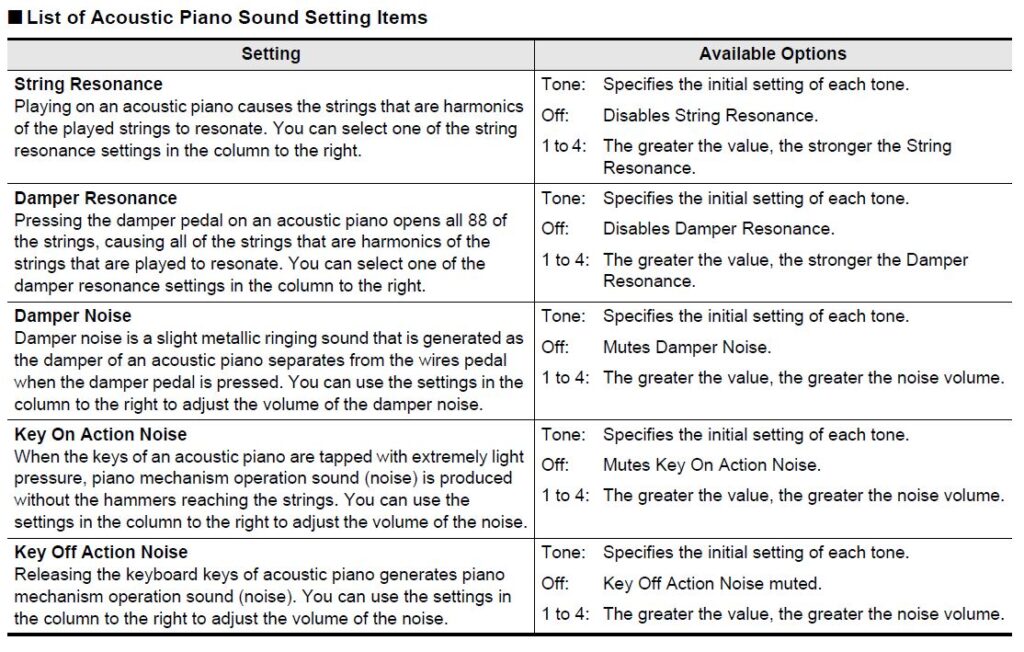
In the short video below I will demo the string resonance and damper noise settings.
Any 2 voices on the PX-S3000 can be layered together as an upper area, and they can also be split, adding a lower area voice for the left hand. There are some very cool extras available here:
Layering
- Main Voice (“Upper 1”): you can adjust its relative volume and you can shift the octave
- Layered Voice (“Upper 2”): you can adjust its relative volume, you can octave shift, you can detune it, AND you can specify whether or not the sustain pedal will apply to this layer (this can be super useful when layering strings with piano – to prevent the string layer from over powering the piano at times)
Splitting
- The lower voice can be any voice; when I use this it is always one of the many available bass guitars. You can adjust its relative volume, and you can detune it, and also choose whether to apply sustain to the bass (default is no)
Here is a quick video demonstrating the layering and split features:

The Effects
The Casio PX-S3000 offers tons of effects (types and levels) to customize your sounds (as I mentioned previously, the Casio really outshines the Yamaha P-125 & Roland FP-30x in this area).
- Hall Simulator (reverb): There are 12 types of reverb, and each one has 127 depth levels which is crazy. (NOTE: you can turn the reverb on or off easily on the fly with the Sound Mode button on the piano, AND you can also choose to assign reverb& chorus to the live control knobs for on the fly depth levels for your reverb and chorus)
- Surround Sound: Can be on or off and there are 2 types – note that this only affects the sound out of the speakers, not the line outs or headphones (NOTE: you can turn the surround sound on or off easily on the fly with the Sound Mode button on the piano)
- Chorus: There are 12 types of chorus you can choose from
- Brilliance: 7 levels of brilliance (+3 to -3) – this is actually a great feature if you want to slightly brighten or “un brighten” a voice
- DSP: There are a staggering 100 DSP presets available, each of which may be using between 1 and 4 individual DSP effects. This (to me) is already probably more customization than I will ever use, but if you want even MORE: you can dive deeper into sound editing and edit various settings for each of the individual DSP effects within a preset
There are far too many effects and DSP presets to demonstrate here; so in the video below I will try to quickly demonstrate some extreme ranges and types of effects you can use. I will try to keep the following demo video as brief as possible, but be assured there is (at least to me) a mind-numbing number of ways you can modify your sounds to your liking on the PX-S3000.

Registrations
One of the main reasons I switched from the PX-S1100 to the PX-S3000 was to take advantage of the 96 onboard registrations.
One minor issue I have with the PX-S3000 is that some settings (like preferred touch sensitivity) don’t get remembered when the piano is turned off. This was a big issue with the PX-S1100 because that piano doesn’t have onboard registrations, but with the PX-S3000, I can use up a registration slot for that and just quickly select it when I turn on the piano.
There are 4 “areas” of registrations, and within each area there are 24 banks (those are your registrations); I may change how I have mine organized, but for now I decided to reserve area 1 for my default setups, with variations that I may like for different instruments (for example I may prefer an even lighter touch sensitivity for electric pianos); then I will use areas 2, 3 and 4 for specific setups for songs in my repertoire. Note that the display can be a bit confusing – it SAYS “Bank” but those 4 buttons are actually the areas; you select the bank with the +/- buttons.
Here is a quick demonstration of using the registrations.
REGISTRATION VIDEO

Rhythms & Accompaniment
The Casio PX-S3000 has 200 rhythms with optional auto-accompaniment; there are 2 variations of each rhythm, fills, synchro start, intros and endings. Just like the voices, the rhythms are broken down into genres and there are TONS to choose from.
A few things about how the rhythms work on the PX-S3000 really surprised me (and in a good way!).
- automatic tempo lock: if you manually set a tempo, then start scrolling through rhythms to find one you like, the tempo stays at what you set it at
- separate “main/variation” buttons allow you to stay within the current variation while triggering a fill – on many arrangers like the Yamaha PSR-E series, to get a fill you HAVE to switch between the variations
- shorter intros and endings: in all fairness I have only tested a few so far, but it seems that the intros and endings are shorter on the PX-S3000 than the massively long ones on the Yamaha PSR-E series
Another awesome feature on the PX-S3000 is that it has 6 chord detection modes (even the new Yamaha PSR-E473 only has TWO – for some strange reason, Yamaha has ALWAYS lacked in this area) :
- Casio Chord
- Fingered 1
- Fingered 2
- Fingered on Bass
- Fingered Assist
- Full Range Chord
While I love playing with backing tracks or rhythms, I’m more of a piano player than an arranger keyboard player, so when I bought my PX-S3000 I was assuming I would only use the rhythms and would rarely use the accompaniment. A big part of how I learned to play piano is to play genre appropriate rhythms in my left hand (so I want to HEAR my left hand playing, I don’t want to just hold down a chord and listen to the accompaniment play FOR me). BUT – then I noticed that this piano has the Full Range Chord option, so I tried that out and WOW what a game changer for me! With that option I can still hear my left hand playing, and the accompaniment uses the entire keyboard to detect my chords!! I still have to play around with this more, but it could take the place of some or all of my pre-made backing tracks I’m used to using. And while I’ve been expressing some excitement about the new PSR-E series keyboards from Yamaha – this is a massive point for me for the PX-S3000!
Once again, way too many rhythms to demo, but here is a quick video going over how to select rhythms, chord modes, and work with these features:
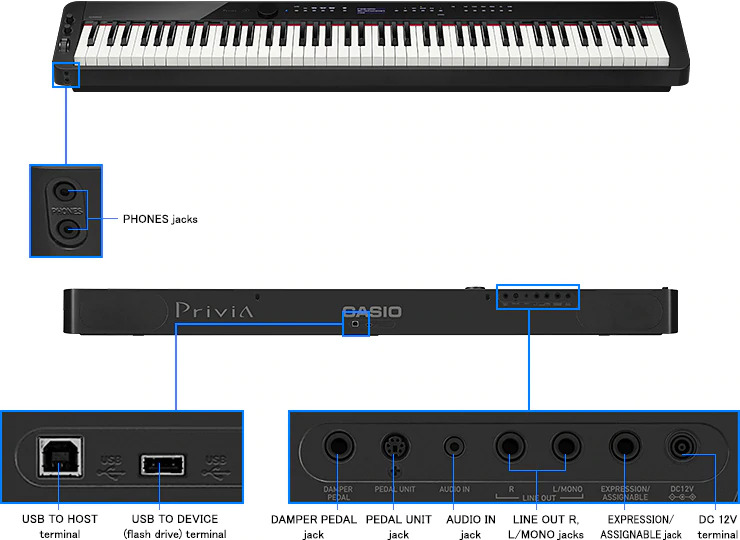
Connectivity
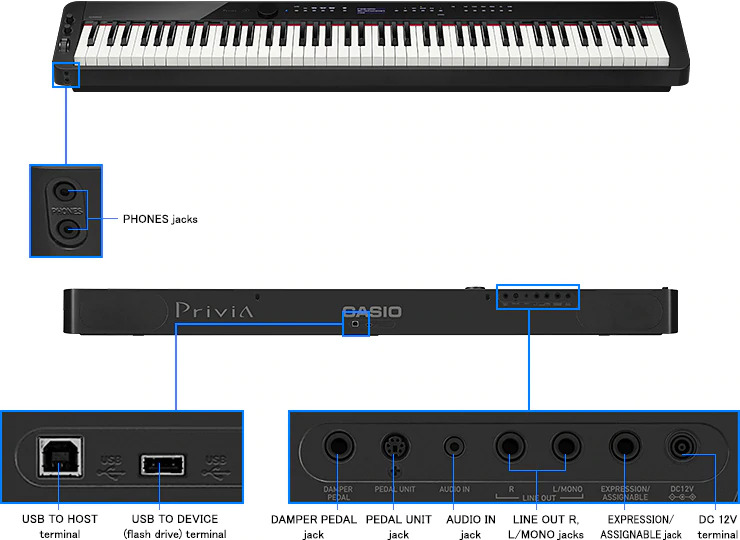
- 2 x 1/8″ headphone ports (on the front – thanks Casio!)
- 1/8″ audio in port
- This port was removed from the PX-S1100 when it was upgraded from the 1000, and that’s one of the reasons I switched to the 3000; it’s good that Casio kept this port with the 3100 though
- BlueTooth audio in which is built into the PX-S3000
- On the PX-S3100, the onboard BlueTooth has been removed in favor of the WU-BT10 BlueTooth adapter; this doesn’t bother me because I rarely use BlueTooth, but since the adapter requires use of the USB type A port it means you can’t use BlueTooth and a flash drive at the same time – I’m not sure why Casio just didn’t leave the onboard BlueTooth from the 3000
- USB to host port for connecting to a device to send MIDI data
- USB Type A port for connecting a flash drive for recording high quality audio in .WAV format without needing an external audio interface (you can also save and load additional registrations if you need more than 96)
- 1/4″ Sustain pedal port – a basic “brick” switch pedal is included, you should definitely upgrade to a nicer pedal (make sure you buy a pedal with a polarity switch so it will work with any keyboard; I will link to one I recommend below)
- 3 pedal Unit port – connects to the Casio SP34 triple pedal unit, so you get a soft and sostenudo pedal as well as sustain, and the sustain pedal in this units supports half pedaling (so if you buy this, you don’t need a sustain pedal as well)

- 1/4″ expression pedal input (you can also configure this port for a normal switch on/off pedal like the one included with the piano – this has reduced functionality though)
- 1/4″ Left and Right audio out ports to connect to external amplification, audio interfaces etc.
- Power port
Couple of things to keep in mind – even if you don’t have an expression pedal, you can connect a normal sustain pedal or footswitch like the one that comes with the PX-S3000 to the expression port and use it for things like starting and stopping rhythms, or rhythm fills. And if you buy the SP-34 triple pedal unit, you no longer need the sustain pedal, so you can ALSO connect a plain footswitch to THAT port for the same uses. I have the SP-34 pedal unit, so I have footswitches connected to the expression port for starting and stopping rhythms, and to the sustain port for rhythm fills; lots of pedals to contend with, but super useful.
Casio PX-S3000: The Other Features
Portability: The Casio PX-S3000 is one of the slimmest fully weighted hammer action pianos on the market (it probably IS the slimmest); it only weighs 24 pounds, and can run on 6 x AA batteries – it doesn’t get more portable than that! It is 2 pounds lighter than my Yamaha P-125 was, 6 pounds lighter than my Roland FP-30 was and is 2.5 pounds lighter than the Roland FP-10; and none of those other pianos run on batteries.
“Standard” Features: In addition to all the fancy features, the PX-S3000 of course also has all the standard basic digital piano features, such as a metronome, and the ability to transpose keys.
Live Control Knobs / Pitch Bend Wheel: The PX-S3000 has a pitch bend wheel, and also 2 live control knobs – for assigning functions to the knobs, you have 14 settings to choose from:
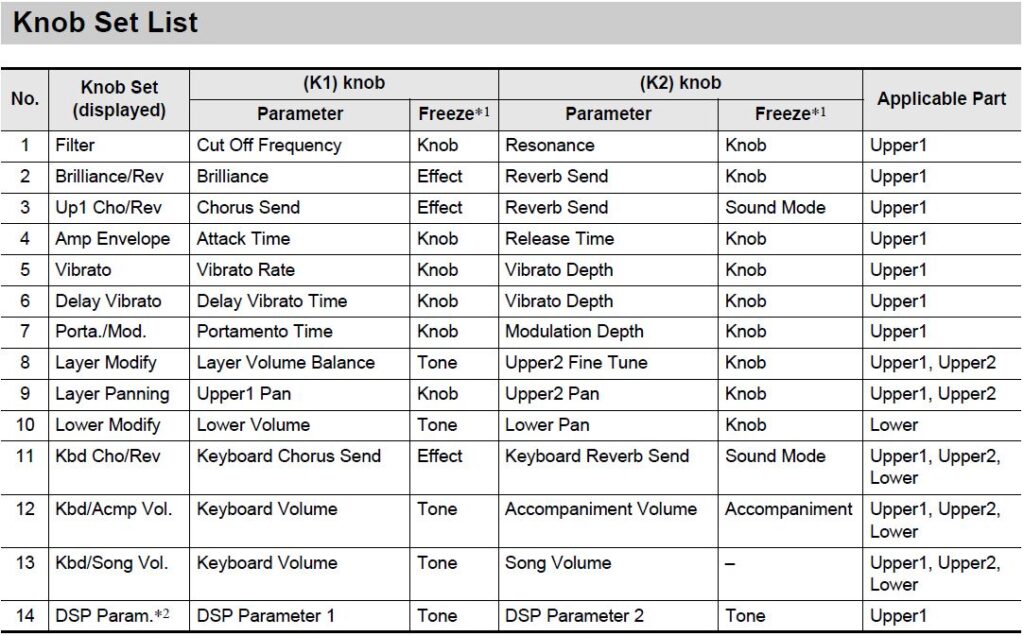
MIDI Song Recorder: The Casio PX-S3000 has an onboard MIDI recorder – you can record up to 5 songs with 3 tracks each, and there is a basic “punch in” feature to start recording from a certain point within a recorded track. But, with all the wonderful recording software, tools and apps available nowadays, simple onboard MIDI recorders like this are really only useful as a quick and easy way to capture an idea, without needing to be connected to a device with recording software – and I use them for that very purpose all the time. However – the same buttons can also be used to just as quickly and easily record a high quality audio (.wav) file to a USB flash drive. THAT is a far more useful feature, since you can unplug the flash drive and quickly and easily transfer that file to recording software on a pc, or even just share it with others without any additional conversion or work (and once again you can do this without needing an external audio interface)
For multi track song recording, you will want to do one of the following:
- To Record MIDI: connect to a device with recording software such as GarageBand on an iPad, using the USB MIDI port (and a cable) to transmit MIDI data
- To Record Audio: connect to a device with recording software such as GarageBand on an iPad, using the L/R line out ports connected to an external audio interface, and then connect the interface to your recording device to transmit audio data for an audio recording OR
- record your audio file directly to a USB flash drive then transfer that file to your recording software (so you won’t need an external audio interface)
Tuning Control / Scale Tuning: This isn’t something I would ever use, but there are different “scale temperaments” you can tune your piano to. “Equal temperament” is the normal one; the PX-S3000 also has 16 other tuning variations; for example a tuning variation may change your keyboard so that instead of one key up is a half step, maybe it is a 3rd or a 5th. (If you don’t know what this is; ignore it! If you do, you probably think it is cool 🙂 )
Speakers: The speakers on the Casio PX-S3000 are 8 watts per side, and face the back but are ported through the front as well. The speakers were one of the reported upgrades between the older and newer models of both the 1000/1100 and the 3000/3100. I do wish I could have had my PX-S1100 and PX-S3000 at the same time to compare them side by side; but since that wasn’t possible I can only do that by memory, and to be honest I don’t really notice a difference. I have included the speaker test from my PX-S1100 here as well for your comparison.
As far as comparing these (by memory is the best I can offer) to the speakers on my Yamaha P-125 (14 watts) or my Roland FP-30 (22 watts), I think that the PX-S3000 speakers sound the best, BUT for home practicing I’m not crazy about them facing backwards (against my neighbour’s wall in my apartment :). They are ported through the front, but most of the sound still goes towards the wall. The Yamaha P-125 speakers face the player as well as down and for home practicing with speakers I think they sounded better simply because of the direction they faced. The Roland FP-30 speakers were more powerful, very full and deep BUT they only faced down, so similar issue as with the Casio’s facing back.
All that being said, with any of these pianos, the speakers are perfectly fine for home practice; with all 3 of these you will probably want external amplification to improve your sound if you are going to perform with it. I am definitely looking forward to testing out the PX-S3000 with my Bose S1 battery powered PA. And if you are using external amplification, you can choose to have the piano speakers enabled or disabled.
Here is a quick video of how the speakers sound as being picked up by the built in mic on my iPhone (I will demo this with and without the Surround feature) on both the PX-S1100 and then the PX-S3000 so you can try to compare them (I don’t hear a much of a difference live or in the video; if anything the “improved” speakers are possibly a bit brighter which is actually NOT something I like but maybe you will):
Arpeggiator: This is definitely NOT my thing, but if you are interested in dance music, and/or using auto arpeggiators in your play (common feature on many arranger keyboards) the PX-S3000 has 100 choices of arpeggiators. This is where the piano will play an arpeggio pattern of some sort based on the keys you are playing.
Chordana Play For Piano & Casio Music Space


The first thing to mention is don’t confuse “Chordana Play” with “Chordana Play For Piano”. The regular Chordana Play is for keyboards like my Casiotone CTS-1 or the Casiotone CTS-100/200/300. Note that both of the Chordana Play apps have recently been merged into a new app called “Casio Music Space”. But, there are almost no noteworthy additional features in Casio Music Space. For the most part, the functionality and screens are identical.
While the regular Chordana Play app does have some cool features, I have never been a big fan for 2 major reasons: the regular Chordana Play doesn’t offer ANY control of your keyboard (choosing voices, settings etc), and while it does have some teaching and “play along” features, much of it uses the falling note “piano roll” approach which to me is a hand coordination video game, and isn’t really teaching you anything (if you are looking for some great online piano courses that worked super well for me, I have links below to courses and apps that I have purchased myself and highly recommend). Chordana Play for Piano (& Casio Music Space) however, does add the ability to control your piano with a nice graphical interface.
I do intend to do a in-depth review of Casio Music Space, so I don’t want to spend too much time on it here, but here are my overall thoughts. With the PX-S1100 (or PX-S1000), the app can be a useful tool for changing settings since those pianos have VERY minimal user interfaces; so the graphical interface in the app is a welcome tool. The problem with the app (in my opinion) is that it can be VERY laggy (especially if you are using wireless MIDI which is available on the 1100/3100 pianos), and it can be a bit unreliable at times – with my PX-S1100, I had it (on multiple occasions) lose its connection to the piano, change my voices and change settings. Given that the PX-S3000 has a fantastic user interface with a menu screen, there really is no need for the app, especially given these issues. If you own a PX-S1000 or PX-S1100 it would be a nice tool to have, but I still would only use it at home – in a performance situation (in my opinion) it has too many issues.
The Other Choices
Here is a quick discussion of how I view the Casio PX-S3000 with some competitors in the same general price range. Keep in mind that with the release of the PX-S3100, you may be able to find discounted PX-S3000’s; I did – I paid less for my PX-S3000 than what the PX-S1100 is selling for! The PX-S3000 when it was new sold for about $775 USD; the PX-S1100 is currently selling for about $680USD.
Casio PX-S3000 vs. Yamaha P-125 ($750 USD)

When comparing the PX-S1100 to the Yamaha P-125, it was super tough for me; I owned a Yamaha P-125 for a year and LOVED it. But with the PX-S3000’s menu screen, rhythms and accompaniment, 96 registrations, ability to run on batteries, awesome action with matte finish and HUNDREDS of voices, the PX-S3000 outshines the Yamaha P-125 in every way but one: the P-125 has an audio interface built into the USB to host port which is MASSIVE feature. This allows you to record high quality audio and videos WITHOUT needing an external audio interface. But since the Casio allows you to record audio directly to a USB flash drive, that is still an option for eliminating the need for an external interface. Although I have to admit, I don’t understand why Casio continues to NOT include built in audio interfaces in their newer pianos and keyboards – Yamaha has been doing it for years. I guess one other advantage of the P-125 would be the Smart Pianist app is far superior to Chordana Play/Casio Music Space – BUT this doesn’t matter on the PX-S3000 which has a great onboard user interface.
Casio PX-S3000 vs Roland FP-30x ($850 USD)
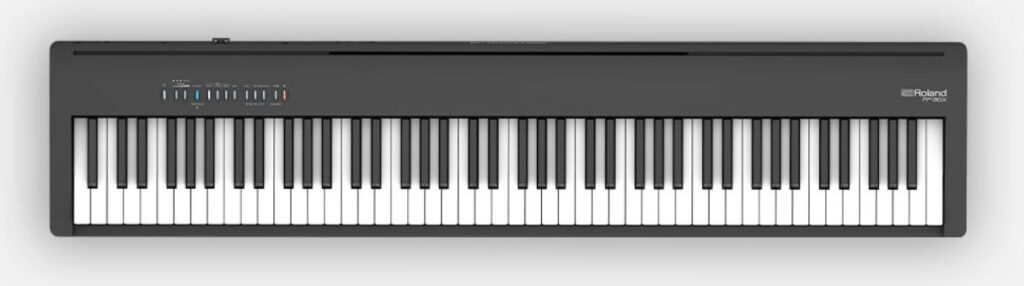
I owned a Roland FP-30 for almost a year before trading it in on my Yamaha P-125. As far as features go, the Casio also outshines the FP-30x in almost every area except for 1, which is the same as the Yamaha P-125; the FP-30x also has a built in audio interface. But there is another significant difference between the FP-30x and the Casio PX-S3000 – the action. The Roland has the PHA4 triple sensor action with escapement which is much heavier, and is a much more realistic “true to acoustic piano” action than the Casio, which is much lighter and faster. Whether that is good or bad depends on your needs; for me, I don’t NEED to have a piano with a heavier more realistic acoustic piano action – and I very much prefer a lighter action. But, if having a realistic piano action is super important to you, you should be considering the Roland FP series (the FP-30x or the cheaper FP-10).
Casio PX-S3000 vs. Casio PX-S3100 ($900 USD)
The PX-S3100 is in my eyes not a MASSIVE upgrade from the PX-S3000, with the differences as follows:
- removed onboard BlueTooth (audio only) and now includes the WU-BT10 BlueTooth adapter which transmits both audio and MIDI, but requires the use of the USB type A port
- improved speaker cone material (although to my beginner ears I did not notice a difference between the speakers on my PX-S1100 which also has the new speakers and the PX-S3000)
- possibly improved piano samples? I can’t confirm this, but some reviewers have said they “think” the piano samples have been improved (but this isn’t indicated on Casio’s website)
So basically to me the big difference is price; the PX-S3100 (even before the discounted price I got my PX-S3000 for) is about $125 USD more expensive, and with the discounted price I found, the PX-S3000 was about $250 USD cheaper! Easy choice.
Casio PX-S3000 vs. Yamaha DGX-670 ($900 USD)

Yamaha’s DGX-670 digital piano is a fantastic product, that directly competes with the PX-S3000 & PX-S3100. It has tons of high quality voices, fully weighted action (same GHS action as the Yamaha P-125), very advanced, VERY advanced arranger features (more advanced than the Casio), a mic input with effects, a built in audio interface, and an amazing user interface with tons of tactile buttons and a full colour large menu screen. So does the DGX-670 blow the Casio PX-S3000/3100 out of the water? Not quite – it depends on your needs and use case:
- the DGX weighs a whopping 50 pounds, twice that of the Casio; so even though they call this piano a “Portable Grand”, it really isn’t a good choice if you want portability
- the DGX has no L/R line outs, so once again, not a great choice for gigging or performing
- the Casio can run on batteries
- the Casio has a matte finish on the keys
- the Casio has 16 watts of speaker power vs. 12
- the DGX sells for the same as the PX-S3100, but the PX-S3000 is considerably less expensive
Basically if you don’t have a need for portability, and don’t care about the matte finish, then the DGX might be a great choice if you are willing to spend the extra $ over the PX-S3000.
Yamaha PSR-EW425 ($500 USD)

I’m including this new keyboard from Yamaha in this list with a BIG qualifier: THIS IS A KEYBOARD NOT A DIGITAL PIANO – IT HAS NON-WEIGHTED SYNTH ACTION KEYS. So if you are looking for a weighted key piano, skip this one! The reason I’m including it is that it has some VERY cool features that are right up my alley:
- great quality sounds (and tons of them, including excellent piano samples, e. pianos and high end organs sampled from the YC series)
- built in audio interface
- great arranger features (including muting different accompaniment parts)
- a built in mic port with effects, and quick access buttons for mute, effects on and effects off
- L/R line out ports
- 76 keys, runs on batteries, weighs 19 pounds
All of these features make for a GREAT gigging and portable option, and also a great keyboard (with built in mic port and audio interface) for making piano videos! With this keyboard I wouldn’t need any external equipment to make videos! The ONLY big issue is the non weighted synth action keys. While I’m not someone who desperately needs to have key action that is as close as possible to an acoustic piano, I just happen to prefer a fully weighted action that is on the light side (like my Casio). For me, this keyboard and the PX-S3000 are both strong contenders for the best keyboard for me:
Yamaha PSR-EW425 Pro’s:
- built in mic input with effects (this would free up a port on my Bose S1 Pro portable PA for performances which is a big feature!)
- 24 watts of speaker power vs 16 on the PX-S3000
- built in audio interface
- only 19 pounds vs. 24, 8 inches shorter than the Casio, but the Yamaha is thicker and deeper
- slightly better user interface (bigger screen shows more info)
- price is much less
Casio PX-S3000 Pro’s:
- fully weighted keys with matte finish (after owning a synth action Korg EK-50 I did miss fully weighted keys!)
- better quality piano samples
- accompaniment features: the Casio has full keyboard chord detection which is a HUGE feature for me (on the Yamaha I would never play with accompaniment because of thise – only with drums), and on the Casio you can trigger fills without changing styles
Casio PX-S3000: The Verdict

I have been playing piano now for a couple of years, and my main pianos have been: Alesis Recital Pro, traded in on a Roland FP-30, traded in on a Yamaha P-125 (sold); I wanted to test out the arranger keyboard waters so I bought a Korg EK-50, and then realized (quickly) that I needed to get back to fully weighted pianos, so traded that in on a Casio PX-S1100. I loved the action and main sounds so much on the PX-S1100 that I thought I’d finally found the right piano for me; but the lack of a user interface combined with the PX-S3000s going on sale led me to switch to the PX-S3000, and this was definitely a smart decision.
I love the action (fully weighted and graded, but on the light side and fast), I love the matte finish on the keys, I love the voices I’ve discovered so far as well as the overwhelming voice selection available, I love the fact that there are built in rhythms to practice with and that the accompaniment offers full keyboard chord detection, I love the fact it can record audio to USB, I love that it has proper L/R line outputs, and I love the fact that it can run on 6 AA batteries and is super slim and light (for a fully weighted piano).
So with all that in mind, I would ENTHUSIASTICALLY recommend the Casio PX-S3000 (or the PX-S3100) if it fits in with your needs and budget, especially if you think you would prefer a piano with a slightly lighter action than normal. You can read and watch thousands of reviews, but you won’t really know if you like an action until you try it so bring your headphones to a music store and spend some time with the ones you are interested in (this is super important with any digital piano purchase!). And if you are curious about the “heavy vs. light action” – try a Roland FP-10 or FP-30 and then a Casio PX-S series piano and see what you think! If you would like to check current prices for the Casio PX-S3000 or any of the other keyboards I mentioned here, please click my appropriate affiliate link below to check that out. I’ve also included a link to a good generic sustain pedal that has a polarity switch. Check my Amazon links, but also look for PX-S3000’s on sale both online and at your local retailer!
Thanks so much, and happy piano playing! (and piano shopping 😉 )
I have included links below to Amazon so that you can check current pricing – please note that as an Amazon Associate I earn from qualifying purchases
If you have any questions about my experience with the Casio PX-S3000 please feel free to contact me!
Piano Training I Recommend
If you are looking for an app or a course to get started on learning piano, I would highly recommend checking out either the flowkey app (there is a free version with limited functionality you can check out by following my affiliate link below), or one of the online courses I took (one I’m still taking) and had tons of success with: Piano in 21 Days, The Piano Man Approach & Pianoforall.
Video Versions Of This Review
Here are links to 2 video versions of this review – there is a summary version & a full comprehensive version (much longer – COMING SOON) if you want to check them out:





