Hi there! This is my review of the Inovus i88 digital piano. This is a new product being introduced to the market in 2020 by Inovus which is based in Western Canada. Inovus noticed my reviews on entry and intermediate level digital pianos on my YouTube channel and approached me to review their new product, so I was very excited to do so. I should make it clear that Inovus did not pay me to do this review; everything I say in this review is my honest opinion. As it turns out, I am also in Western Canada, and Inovus was good enough to ship one of their pianos to me, lending it to me for long enough that I could really put it through its paces and do a thorough review.
Throughout this review, I will be drawing some comparisons to 2 other entry level pianos I have reviewed: the Alesis Recital Pro (I owned that piano for a year, recently traded it in on a Roland FP-30), as well as Yamaha’s entry level digital piano; the Yamaha P-45. The Alesis Recital Pro is priced about the same as the Inovus i88; the Yamaha P-45 is about $140 USD more expensive than the Alesis and the Inovus. I should also note that the Inovus comes with a decent quality sustain pedal, the Yamaha comes with a very cheap one, and the Alesis does not include a pedal.

Inovus i88 Review – The Summary
The Keys
88 fully weighted hammer action keys(not graded), with 4 levels of touch sensitivity (3 levels plus “off”); matte finish on black keys
The Voices
200 voices, accessible either by scrolling through a list (there’s a display) or by entering a 3 digit number of the desired voice with keys (there are also 4 “favorite” banks for quick recall), 128 notes of polyphony
The Effects
Reverb and chorus, both of which have adjustable levels
Connectivity
2 x Headphone (1/4″), Stereo line out (1/4″), MIDI/USB out, MIDI in/out ports, Audio In (1/4″), sustain pedal input (proprietary port – pedal included), USB type A in (for flash drive), Bluetooth Audio In
The Rest
- Great onboard user interface (lots of buttons to make control easy, and a display screen)
- Metronome (can choose common time signatures)
- 100 rhythms with auto accompaniment; includes synch start, intros/endings, 2 types of drum fills for EACH rhythm, and 2 types of auto accompaniment for rhythm (there are also 2 versions of auto accompaniment fills called “intermezzos”)
- Separate volume for rhythm
- Single track recording
- Transpose capability
- Layer mode, with ability to adjust relative volumes between voices
- Lesson (split keyboard) mode (same octave each side of split point; can have different voices if you like)
- 15 watts of speaker power
Inovus i88 Review – The Details
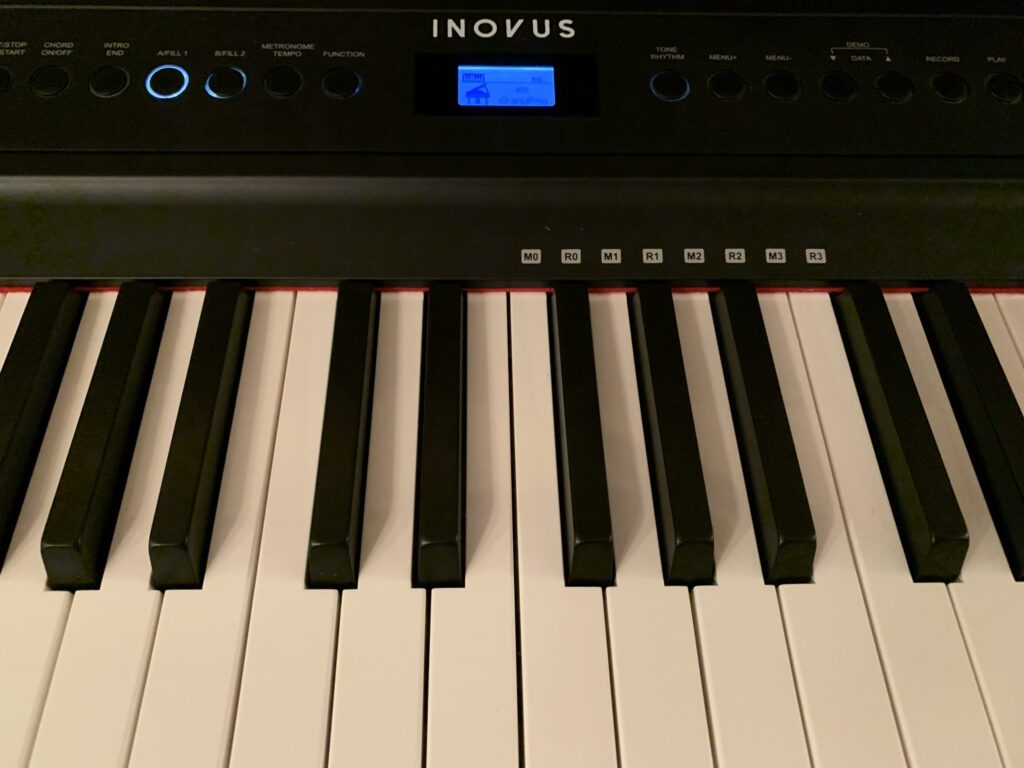
The Keys
The Inovus i88 has 88 fully weighted hammer action keys, so this almost mimics the feel of an acoustic piano; the only difference is that the keys are not graded – on an acoustic piano, the keys on the left side are harder to press down than the keys on the right. On the Inovus, the keys feel the same across the whole keyboard. There is a nice matte finish on the black keys to help keep your fingers from slipping.
The keys on the Inovus feel pretty good to me at this price point; they have a very similar feel to the non graded hammer action keys on the Alesis Recital Pro (which I owned for a year), but I must say they are a bit more “solid” feeling than those on the Alesis. I really did enjoy my Alesis, and the keys on it had a great feel, but the keys did have a tiny bit of play left and right (by no means the end of the world); the Inovus does not seem to have that issue. Having also reviewed the Yamaha P-45 I would say that the keys on the Inovus are almost as good as those on the P-45; they are as solid or at least almost as solid feeling, but the P-45 keys are graded, and that adds a bit more realism to the playing experience (it’s also a big part of the price difference).
There are 4 levels of touch sensitivity (3 levels + off); this means that the harder you strike a key the louder it is, and you have 3 levels of that to choose from. So for example, if you are accustomed to playing a piano with a “heavy” feel, you can adjust the Inovus i88 to require you to press harder to mimic that a bit closer.

The Voices
There are a whopping 200 voices on the Inovus i88! The voices on the i88 are created using modelling technology; this basically means that you should get a smooth transition between velocity levels (if you hit a key harder or softer, the keyboard uses software to modify the voice as needed on the fly as you play).
You can access the voices in multiple ways. You can scroll through the voices using prev/next buttons and the display screen, or you can look up the 3 digit code from the manual and enter it using piano keys. There are also 4 “favorite” banks that you can use to store your common selections and access them more easily. And you can easily return to the default Grand Piano sound by holding down the “tone” button for 3 seconds (very handy given that many voices). In the time I had with the Inovus (about a week) I found myself using the display and scroll buttons to navigate – you can hold a button down and it goes fast, it’s pretty easy.
There are 4 pianos, 2 electric pianos, harpsichord, 5 organs (including Hammond), 8 guitar sounds, 8 bass sounds (including “slap” – the ex-bass player in me loves that ;)), 4 types of strings, multiple pads, and the list goes on – there are tons of other sounds (wind instruments, a horn section, even sound effects etc.). Click the image below to bring up a full list:
There are way too many voices to demo all of them, but the video below has me going through some of the “bread and butter” (and a couple fun) sounds (all played with no effects):
Piano voices are a VERY personal thing; people are always battling it out online arguing about “Yamaha is better! No Roland is better! No I like . . . ” etc. For example, I have found from other reviews I have done that Yamaha piano voices tend to be brighter than Roland voices in a comparable price point. My preference between those 2 is Roland’s which is a less bright voice with more emphasis on the low end (could be the former bass player coming out in me). But as I mentioned, there is no wrong or right here, it’s very much a personal preference.
I found a similar comparison can be made between the Inovus i88 piano voice and the Alesis Recital Pro; the Grand Piano voice on the Inovus is rather bright sounding – very similar to the main piano voice on the Yamaha P-45. Conversely, the main piano voice on the Alesis Recital Pro I found to be less bright with more emphasis on the low end (so just like with the Yamaha-Roland comparison, my preference is with the Alesis piano voice over the Inovus; but once again, that’s just a personal preference, and I do like both piano voices). I should also mention that while I prefer the Alesis piano voice over the Inovus, I prefer the Inovus versions of all the other voices over the Alesis version (organs & electric pianos in particular).
The voices on the Inovus and the Alesis sound (at least to me) to be of a similar & comparable quality, and both are pretty good for the price point. There is no doubt that the voices on the Yamaha P-45 are of a slightly better quality, and when you go up in price to pianos like the Yamaha P-125 and the Roland FP-30 you start to hear a bigger difference (but you should; those 2 are twice the price!). But that doesn’t mean the voices on the Inovus and Alesis are inadequate; and once again, there is a significant price difference going up to those more expensive pianos.
Some of my favorite voices on the Inovus were the Grand Piano, Honky Tonk, Electric Piano 1, Hammond Organ and the guitar and bass voices. It should also be mentioned that the Inovus i88, in addition to its 200 voices, also has keyboard percussion included; if you turn that on, you can play various percussion drums and instruments using the piano keys.

The Effects
The i88 has 2 effects (chorus and reverb) built in, each with 8 adjustable levels (and you can have them just turned off if you like). In the video below, I demo the effects at various levels (just using the default Grand Piano voice).
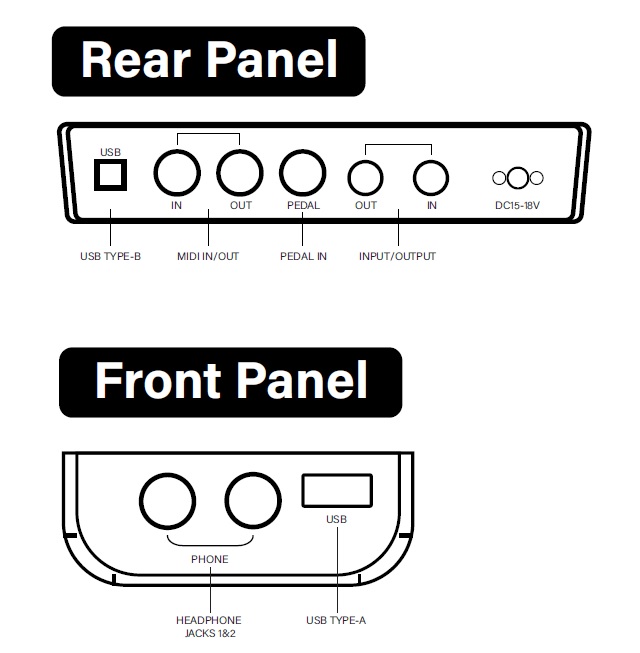
Connectivity
The connectivity available on the Inovus i88 is nothing short of unheard of, especially in this price range. The i88 has FAR more connectivity options than any digital piano I have reviewed thus far, and that includes some Roland and Yamaha pianos that are twice or more than twice the price of the i88. Inovus really went over the top in this regard, I’m super impressed; as a matter of fact, I don’t think there’s a connectivity feature that matters that is missing; there are however, a couple of things that I think they could adjust or tweak to make these features even more impressive.
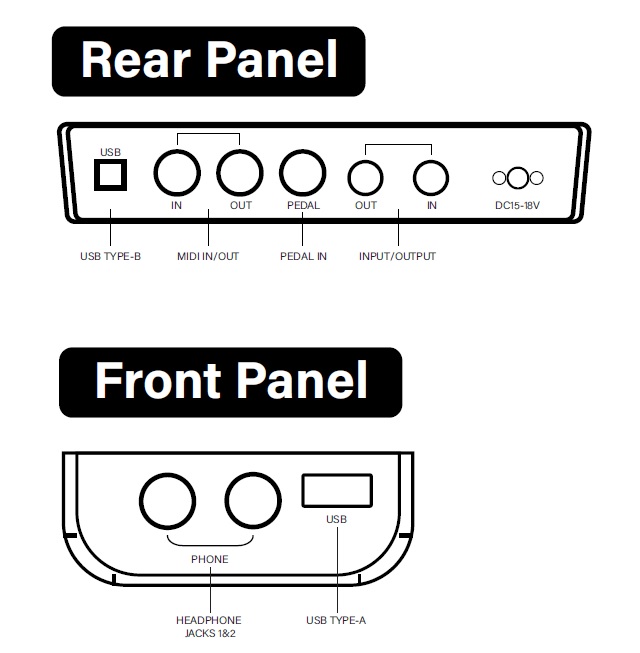
- 2 x 1/4″ headphone jacks conveniently located on the front of the piano (it’s nice to have a second headphone jack, so that you and a piano teacher can both hear at the same time, especially since the i88 has a split keyboard function which is great for teaching); this is a great feature, and it is found on other pianos (when a headphone jack is in use, it does mute the speakers, but this is fine since the Inovus i88 does have a dedicated line out port for connecting to a mixer/amp etc)
- MIDI in / out jacks – these can be used to connect a sequencer to the i88, and to send MIDI data back out (most digital pianos nowadays don’t have these jacks anymore, but they are handy to connect to legacy audio equipment) – I don’t have any way to test these jacks
- MIDI / USB jack – this is the new way that most digital pianos use to connect to computers or tablets/phones to transmit MIDI data to them (the fact that the i88 has this as well as the traditional MIDI jacks will basically make everyone in the MIDI world happy); I tested this out connecting to GarageBand on my iPad, and it works perfectly
- Audio output (1/4″) – having a dedicated audio output to connect to external amps, speakers, mixers etc is the best way to send audio data to external equipment (some pianos, including my Roland FP-30 which is more than twice the price have NO audio output jacks, so you need to use a headphone jack for that instead) – this port is how you are hearing the recordings I’ve made in this review; the audio out jack is connected to my audio interface with a splitter cable, and the interface is sending the audio to my iPhone camera
- There is a sustain pedal jack, but it is a proprietary jack instead of a common generic 1/4″ sustain pedal jack. You do get a pedal included with the Inovus i88; and it is ALOT nicer than what most pianos come with (even my Roland FP-30 which is twice the price of the Inovus came with a cheap plastic pedal; and the Alesis Recital Pro has no included pedal). Having a nonstandard jack isn’t something I’m a big fan of, because there are tons of generic 1/4″ jack pedals easily available should a pedal need to be replaced. That being said, the included pedal is nice to play and seems really solid so it should last a long time. The photo below shows the Inovus i88 included pedal on the left and the cheaper plastic pedal that came with my Roland FP-30 on the right. Much nicer pedal, just wish it was a generic port.
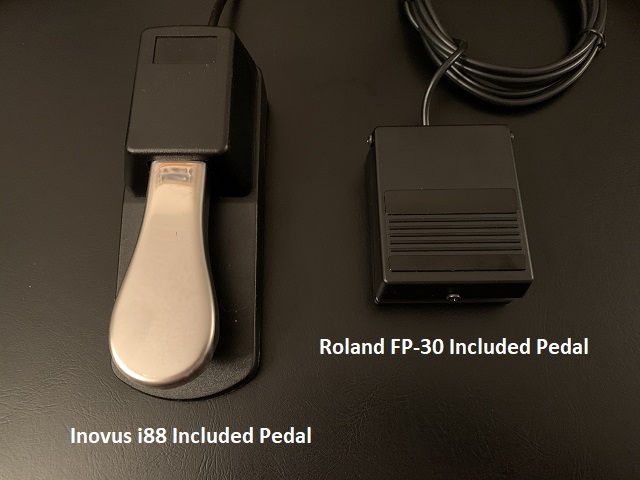
- Audio input (1/4″) – most digital pianos do NOT have an audio input, and I have NEVER understood why; most cheap entry level keyboards have them, yet you don’t see this on digital pianos. As a beginner, this is a huge feature; it allows you to connect external audio of any kind and hear it through your speakers/headphones along with your playing. So you can connect a phone or tablet, and listen to/play along with songs from YouTube or the music app, or if you’re taking an online piano course (I learned how to play piano with some awesome online courses) you can listen to that, etc. HUGE feature! The jack works great (I hooked up my iPad up to it and was able to play along with YouTube videos, and music from the music player) but I did have to turn the volume pretty high on the iPad; it would be nice if this jack had a bit more volume to it, but it worked fine.
UPDATE: Turns out that the audio in defaults to 50% volume; if you hold down the FF button on the MP3 control area of the piano it will adjust the input volume up, and if you hold down the REW it will adjust the volume down – I didn’t find that out until after the piano was gone, so I could not test it, but it looks like this is NOT an issue after all! - Bluetooth Audio In – even though the i88 has an audio in port, it ALSO has Bluetooth audio in! So you can connect your Bluetooth device wirelessly and also send audio from it to your piano speakers/headphones this way
- Same volume issue here again though; the volume for both types of audio in is a bit low (still usable though); would be nice if it had a bit more volume.
UPDATE: Turns out that the audio in defaults to 50% volume; if you hold down the FF button on the MP3 control area of the piano it will adjust the input volume up, and if you hold down the REW it will adjust the volume down – I didn’t find that out until after the piano was gone, so I could not test it, but it looks like this is NOT an issue after all!
- Same volume issue here again though; the volume for both types of audio in is a bit low (still usable though); would be nice if it had a bit more volume.
- USB type A In – this is so you can connect a flash drive with .mp3 files to the front of your piano and play along with music on your drive – no audio issue with this at all, the volume was great using the flash drive port
- There is some really nice added functionality to the Bluetooth and USB flash drive audio in functions – there are dedicated onboard playback controls/buttons for your Bluetooth and MP3 playback (rewind, play/pause, fast forward), so you can control the navigation between the songs on your flash drive/device using the button controls


Rhythms
The Inovus i88 has (yes I am going to use the word “whopping” again . . . ) a whopping 100 rhythms built in. There is a good selection of common rhythms to choose from, various time signatures etc. Click the picture below to see the full list of rhythms:
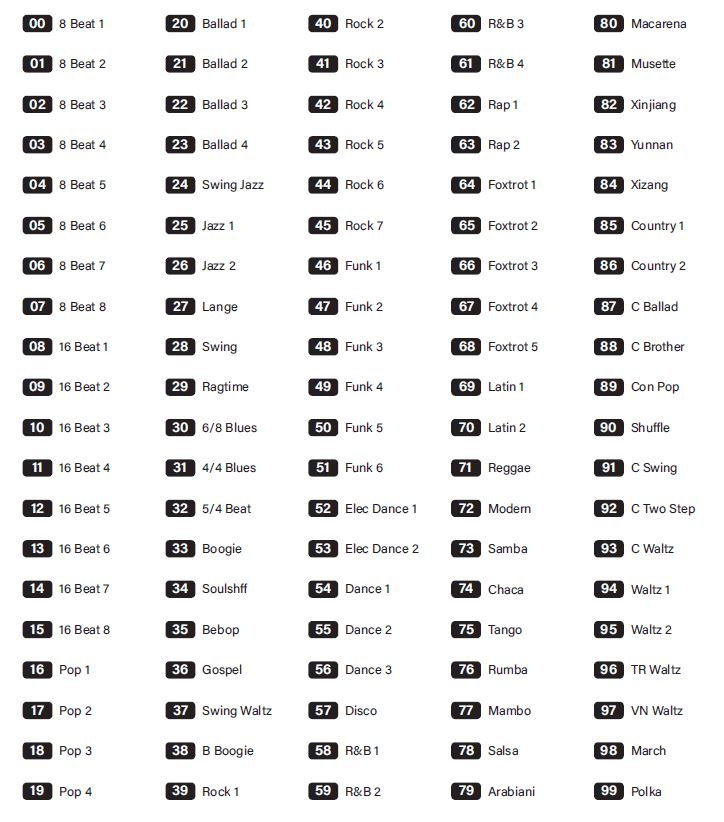
Same as with the voices, you can choose your rhythm in multiple ways – you can scroll through them using the arrow buttons and the display, or you can look up the number in the manual and enter it using piano keys, or you can store rhythms in the “favorite” banks and recall them that way. You can also specify the rhythm volume separately from the main volume which is a great feature (although I had the rhythm volume max’d the whole time – it was enough, but I wouldn’t mind if the rhythm volume could be increased a bit more).
I think that Inovus did a fantastic job with how they implemented their rhythms; many pianos I’ve tested (including my Roland FP-30) have some type of rhythms built in, but they tend to be “klunky” to access and use; they’re great for practice but not easy to play and use the rhythms at the same time for any kind of “performance”. Inovus has included some things that really make this feature stand out for me:
- 2 versions of each drumbeat, with dedicated easy to reach buttons for switching back and forth (use one for verse, another for the chorus etc) – and as you switch between them, you get a drum fill
- Synch start so the drums will start when you start to play
- Intro/end button – if this is highlighted before you start, when you start playing you will get an intro fill before it goes into the first beat type; and at the end of a song you can hit that button and get an outro fill (that you can learn how to play along with)
- In the video below, I use both versions of one of the rhythms, and include the synch start, intro and ending

Accompaniment
The Inovus i88 also has “Smart Play Auto Accompaniment” built in. Some digital pianos will have accompaniment instruments play along with you as you play (the piano senses the chords you are playing in both your hands and provides drums, bass, guitar etc that “follow you along”).
With the Inovus, I think the way that the accompaniment has been implemented makes a great learning tool for a beginning pianist that wants to play lead sheets (play the melody in the right hand, and chords in the left). With the accompaniment on, the left side of the keyboard does not sound any notes you play, but reacts to what you’re playing to choose what chords to have the backing instruments play for you. It allows you to use a single finger in the left hand to choose the chord you want the accompanying instruments to use (with a single finger you get a major chord); or if you are ready to start fingering full chords in the left hand, you can do that as well and the accompaniment will follow you adjusting to the specific chords you are fingering.
This is a great learning process for a beginning pianist to work towards playing lead sheets – as they get more comfortable playing single finger chord changes in their left hand, they can move to playing full chords themselves with their left. And like with the drum rhythms, there are also intros, endings and fills for the accompaniment as well (“Intermezzo”) which is really cool. Here is a quick example:
The Other Features
Metronome: You can configure the metronome not only for tempo, but you can also edit what beat the main “chime” is on (the default is 4, you can change that to 3 for 3/4, 2 for 2/4 etc).
Single Track Recording: You can record one single track for simple playback; this is only intended for playback, not for exporting a sound file or MIDI data. It is however, very handy if you want to quickly capture something you’re playing and don’t want to bother hooking up any devices. It will also record any rhythms you’re playing along with.
Transposing: You can easily transpose keys up or down – super handy feature, especially for beginners (like me 🙂 )
Layer Mode: This allows you to specify one voice as the “main” voice over another “secondary” voice; a common example is the main piano voice over the strings or a pad for slow ballads – the strings or pad fill in the background quite nicely (there is a sample of this in the effects video above). You can also adjust relative volume of the split voices to make one stand out more or less from the other.
Lesson/Split Mode: This splits the keyboard into 2 halves with the same octave (so that you and a teacher can both play the same notes at the same time) – you can have different voices if you want, but they will be in the same octave range (you’d probably always be using the piano voice for a lesson anyways). You can also set at what note the keyboard is split if you like.
Demo Songs: There are 60 demo songs included on the Inovus i88 that you can listen to / play along with
The Other Choices
The main competitor in my mind for the Inovus i88 is the Alesis Recital Pro; they are priced pretty much the same, and have some similar core features. I know the Alesis well, having owned one for a year. I liked the Alesis alot, and I like the Inovus as well. Here are the important comparisons between the two:

Comparable Features:
- both pianos have fully weighted (but not graded) hammer action keys; both are nice to play, the Inovus adds a matte finish to the black keys
- voice quality on the piano voices are comparable – both are pretty decent quality for the price (the piano and strings voices on the Alesis are definitely its strongest voices and are comparable to the Inovus; for the other voices that are common between the 2 pianos, I prefer the Inovus versions especially the organ and electric pianos)
- both pianos have a great user interface; lots of buttons and a display to easily control features
- both pianos have audio outs for connecting to an amp, PA, audio interface etc
- both pianos have a basic onboard recording feature and sample songs to play along with
- both pianos have USB/MIDI out for connecting to a tablet / pc etc
Extra Features On The Alesis Recital Pro:
- the Alesis has a split function that allows for a different voice on the left than on the right (so you can have bass on the left and piano on the right etc; you can split the Inovus keyboard as well, but it is only for the teaching mode where both halves are the same pitch)
- the Alesis speakers are more powerful at 20 watts vs. 15 watts on the Inovus
- the Alesis brand has been around for decades
Extra Features On The Inovus i88:
- comes with a decent quality pedal (proprietary jack)
- audio in port
- Bluetooth in port
- USB flash drive port for .mp3 playback
- 200 voices vs. 12
- 100 rhythms with fills, synch start, intros/endings and optional auto accompaniment
- keyboard percussion
- 2 headphones jacks vs. 1
Full Review on the Alesis Recital Pro

The Yamaha P-45 would be another option to consider, but it is about $140 USD more expensive, so it’s not an apple to apple comparison. Feature wise, the big things that make up this price difference are: fully weighted and graded hammer action keys, slightly higher quality piano voicings, an app that helps you control the piano, and the Yamaha brand name. Beyond that, the Yamaha P-45 has no rhythms, no auto accompaniment, no dedicated audio out, no audio in of any kind and very little onboard controls – so in the extra feature department, the Inovus is the clear winner. So, the only real reason in my mind to consider paying more for this piano would be if you are very serious about learning classical piano and intend to spend significant time (in lessons or elsewhere) playing an acoustic piano – and as such the more realistic graded keys are very important to you.
Full Review On The Yamaha P-45
Inovus i88 – The Verdict
The Inovus i88 is a great entry level digital piano. It is packed with features, and really does tick alot of checkboxes for all sorts of beginning pianists, or for an experienced pianist looking for an inexpensive digital piano that can do a lot of things. If your interest is in classical music, the i88 has fully weighted hammer action keys, a metronome, and a decent piano sound. If your interest is in playing lead sheets, the i88 has the accompaniment functionality that can take you from single fingered chords in the left hand right up to full chords, and there are tons of rhythms to choose from. And if your interest is in playing modern music without accompaniment, the rhythm functionality is extremely well done and can be used for some basic performances or just for great practice. And for all types of pianists, there are 200 sounds, the connectivity options are amazing and there is a free 2 month subscription included to the Piano Academy app.
There aren’t many features that the i88 doesn’t have, but a couple that come to mind are:
- A split keyboard functionality that allows a different voice on each side to allow for left handed bass, right handed piano
- A few more piano sounds would be a nice addition
- Graded hammer action keys – this would be nice, but would bump up the price up quite a bit
So with all that in mind, I would definitely recommend this piano if it fits in with your needs and budget. If you would like to check current prices for the Inovus i88, the Alesis Recital Pro or for the Yamaha P-45, please click my appropriate affiliate link below to check that out.
Thanks so much, and happy piano playing! (and piano shopping 😉 )
Check Prices On Amazon
I have included links below to Amazon so that you can check current pricing – please note that as an Amazon Associate I earn from qualifying purchases
iNovus i88
If you have any questions about my experience with the Alesis Recital Pro, please feel free to contact me!
Here is a video I made playing along with some backing tracks:

