
This is my review for the Jamzone backing tracks app; I first found this app in early 2020 when I was looking for apps with just some simple backing drumbeats to play along with. When I found Jamzone I was really blown away by how much this app can do, so I immediately purchased some song credits (more on that later) and have been using it ever since to both practice with and to use as amazing quality backing tracks when I want to record a cover song. I LOVE this app!
UPDATE: Jamzone has changed how they charge for tracks effective October 1st, 2022 – instead of selling song credits, they have moved to a subscription model – more in that section below
What Is Jamzone Backing Tracks?
Jamzone is an app that provides REALLY well done backing tracks for tons of songs (and they are constantly adding new ones). This app basically becomes a band that you can jam with, complete with all of the instruments & vocals (including backing vocals) used in the song you are working on. So it is NOT just “canned” drums, bass and chords that follow your playing like you get on keyboards with arranger functions – when you download a new song, you will be getting an extremely well done cover of that song. And as you play along, Jamzone will display the chords and lyrics in real time, as well as where you are within the entire song. And while I mostly play piano and use the app for that, keep in mind you can use this app with any instrument.
Once you have a song loaded you can:
- choose what instruments, vocals etc. to include/mute
- adjust relative volume between each of the individual instrument/vocal tracks
- adjust the tempo up or down
- adjust the key signature up or down (note that if you are using the included vocals they can sound “chipmunky” or super-bass’y if you adjust the key up or down alot)
- easily loop certain sections of the song over and over (so you can practice a difficult section, or if you are using Jamzone in a live setting, you could loop a solo section for as long as you want with one touch and then return back to the rest of the song with one touch)
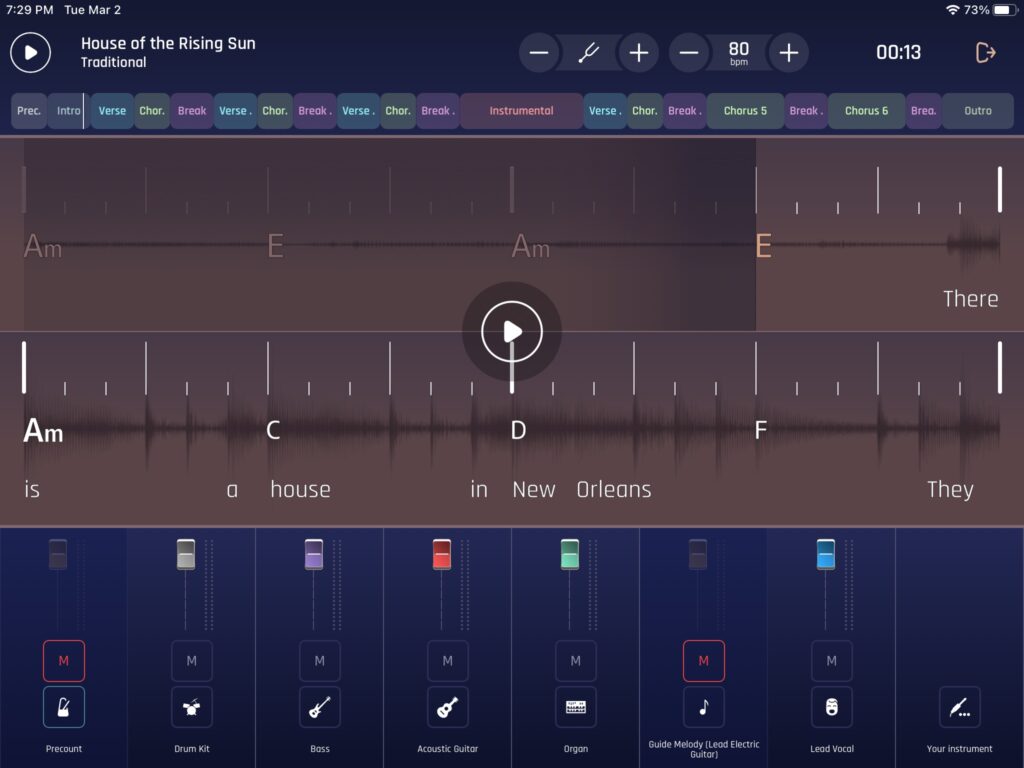
What Platforms Are Available?
At the time of this review, Jamzone is available for Mac, iOS & Android devices. Please note that I am reviewing the iOS version on my iPad.
How Do You Get Started?
UPDATE: Jamzone has changed how they charge for tracks effective October 1st, 2022 – instead of selling song credits, they have moved to a subscription model. The screen shots and descriptions below are from the old model, where you would buy credits to exchange for lifetime access to song backing tracks.
As of October 2022, this has been replaced by a subscription model where you pay a monthly fee to maintain a subscription which gives you access to THE ENTIRE JAMZONE LIBRARY – as long as you maintain your subscription. There are 3 subscription levels: Free (you can download tracks from the free library, and listen to 45 second snippets of non-frre tracks), Premium & Pro. With Premium, you have full access to all songs in Jamzone’s library and with Pro you also get some upcoming extra features like downloading .mp3 versions of your tracks.
If you had purchased song credits prior to October 2022, you still have lifetime access to those songs, even if you only choose a free Jamzone subscription package; but if you have unused credits as of October 1st, they will convert those credits to a credit on a subscription – SO IF YOU HAVE UNUSED CREDITS YOU SHOULD BUY SONGS WITH THEM BEFORE THIS CHANGE HAPPENS WHETHER YOU INTEND TO BUY A SUBSCRIPTION OR NOT. That way, you have lifetime access to those songs regardless of whether you choose to maintain a subscription.
Once you have downloaded and installed Jamzone (and created an account) then you can get started. When you open the app you will be on the “Explore” page where you can browse or search for songs:
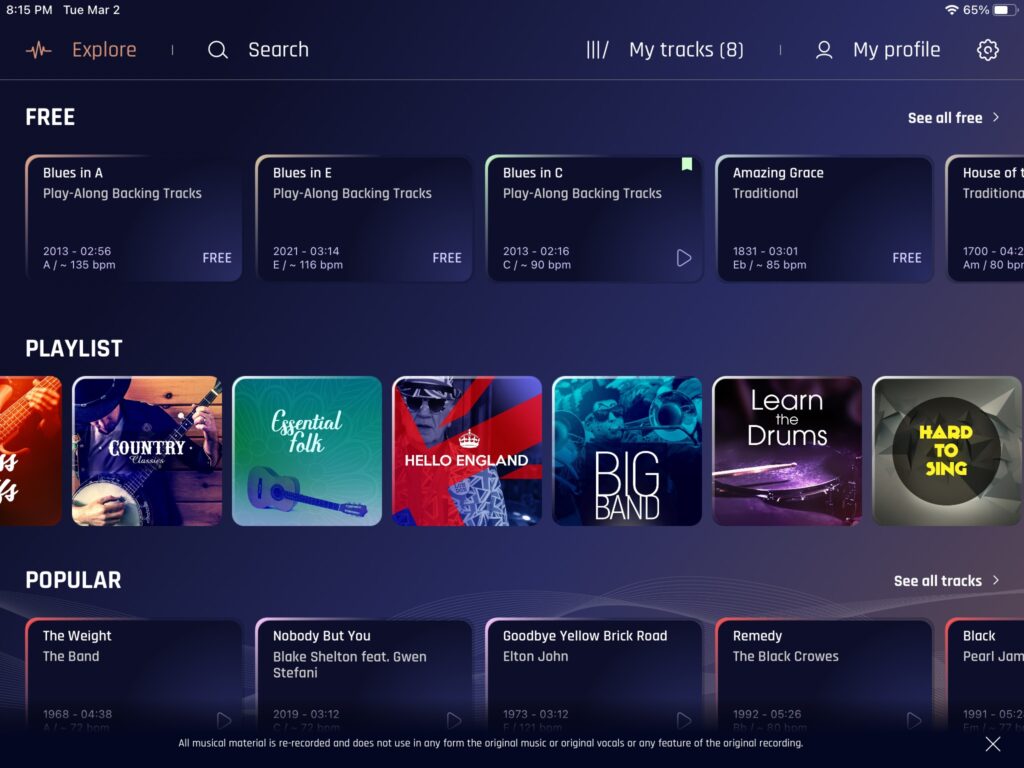
The way Jamzone works is you don’t need to pay anything to get the app, and there are tons of free songs available in it – but you do have to pay for any song that is not in the free section. With a new subscription, you do get one free song included, so think about a song you’d really like to have to practice with – that way you can test out Jamzone in depth before paying for a single thing.
If you click on “See all free” in the top right you can then browse the free song section (you can also filter by instruments, genres, difficulty & language).
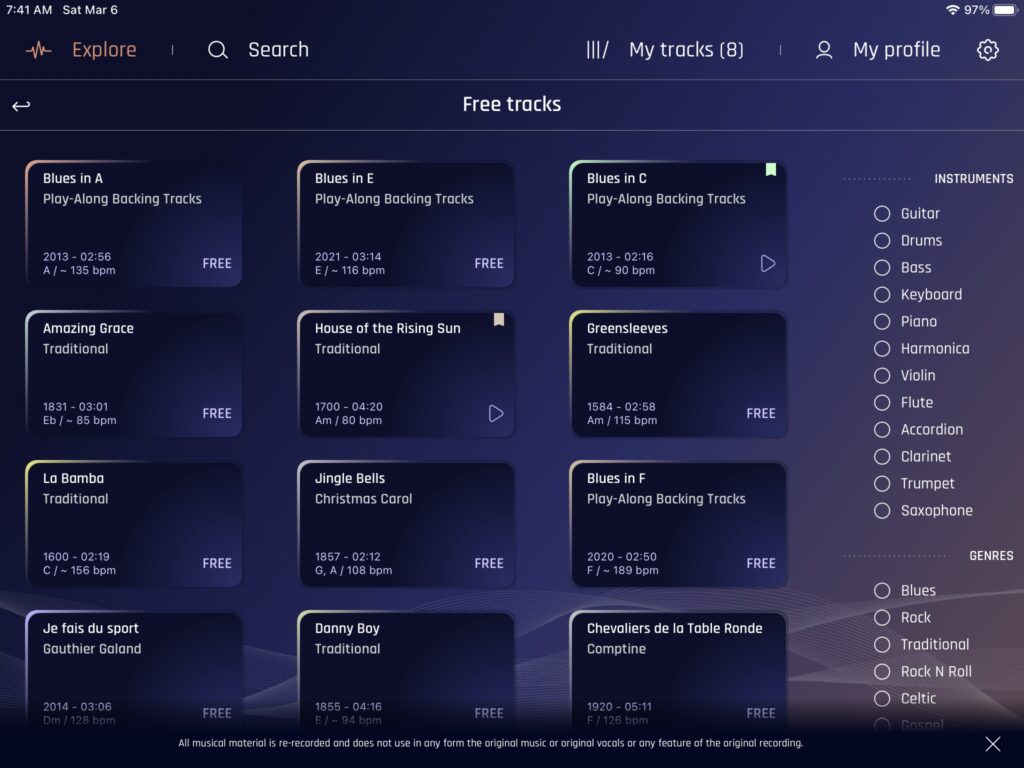
If you want to get backing tracks for other songs, then you can buy them with “song credits”. As you would expect, the more credits you buy at once, the cheaper it is per credit.
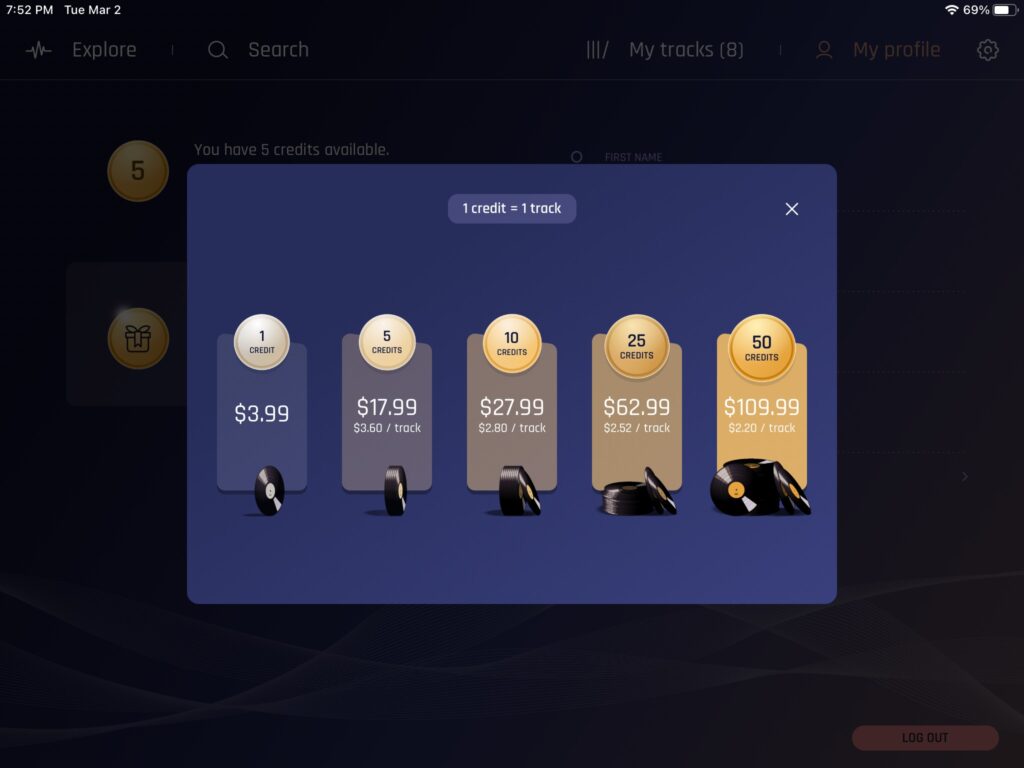
When I signed up to Jamzone, I played around with some of their free songs (House of The Rising Sun, La Bamba & some of the generic blues tracks) and I used my free credit to download a song I was in the middle of learning. Once I had spent some time with Jamzone and saw how amazing it is, I bought a pack of 10 credits for the songs I really wanted to use it with and that got me started. At first I thought “this is going to cost me a fortune!” but then when I thought about how you can pay the same amount just for a piece of sheet music, that this is actually a phenomenal deal. And it saves me tons of time trying to create my own backing drums, bass etc in something like GarageBand. You just need to pick and choose your purchases carefully so you don’t get carried away 🙂
So back at the “Explore” screen, in addition to the Free songs you browse the song library by category (“Playlist”, Popular, New) or you can just search by song title or artist. “Playlist” is basically groups of songs with something in common: Piano songs, Legends of Rock, Easy Guitar, Bass Riffs, Hello England, Woodstock etc. Before committing to buying a song, you can listen to a snippet first.
As you accumulate songs in your library, you can organize them into “sets” if you like. This is an awesome feature whether you are actually using Jamzone for backing during actual gigs, or whether you just want to organize your library / practice sessions. When you do that, you will see a song navigation feature appear in the top left (and also at the end of a song) to allow you to quickly go to the next song in the set.
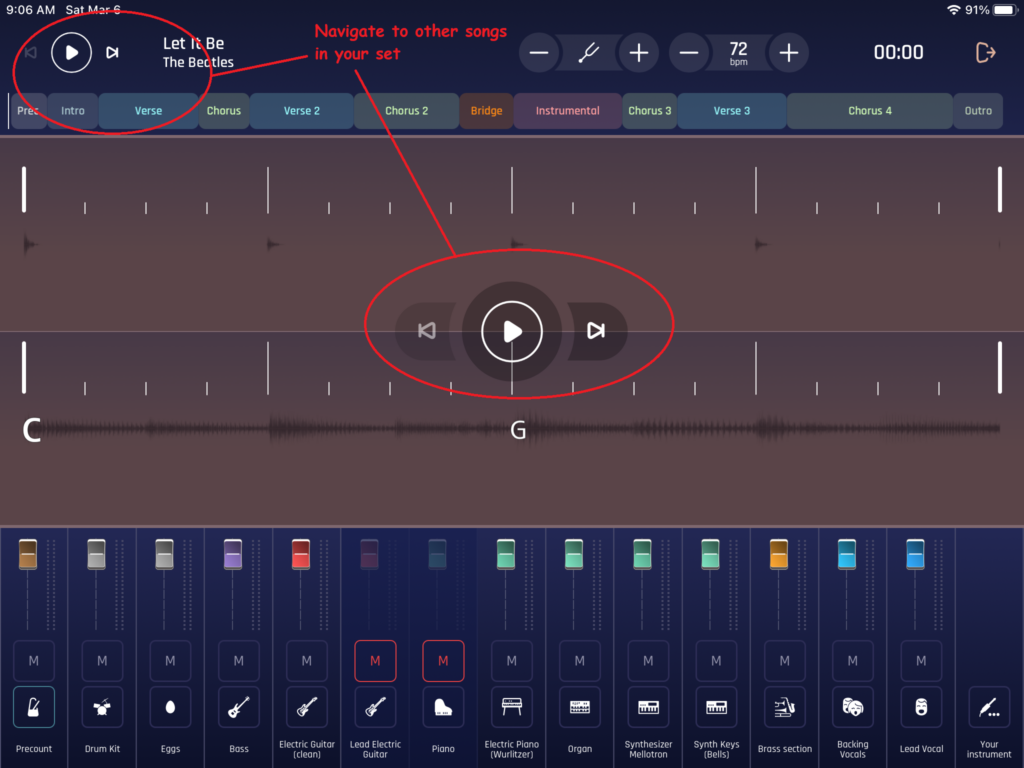
Using Headphones / Connecting Your Instrument To Jamzone
Jamzone allows you to connect your instrument to the actual mix in Jamzone. If you are using Jamzone with speakers and just listening to your instrument however you normally do, then you don’t need to bother with doing this. But what if you want to use headphones?
To play along with Jamzone with headphones you have 3 choices:
- If your instrument has an audio in jack (keyboard, digital piano) then you can just listen to your device through your instrument headphones as you play along
- Use some type of mixing device that has multiple inputs (normal or USB mixer, audio interface, headphones or speakers that have multiple inputs etc)
- Connect you instrument to the actual Jamzone mix using a MIDI connection to your device coupled with “inter-app audio”:
- Connect your instrument to your device with MIDI (MIDI compatible keyboards & instruments can connect directly to your device; acoustic instruments like guitars will need to first go through an audio interface (like an iRig 2 for guitar)
- Install an “inter-app audio” app for your instrument (just google “inter-app audio guitar” etc); this is basically an app that reads your MIDI signal from your instrument and generates sounds for it that Jamzone can “hear”. Common examples are Amplitube for guitar or bass and iGrandPiano for piano (there are many apps like this out there; most have a basic free version with limited voice selections).
- Get your inter-app audio app running and setup with the voice you want, and then in Jamzone in the song mixer, click “Your Instrument” in the bottom right track and you will be prompted for an inter-app audio source. Choose your source and you will be ready to go. You may need to modify the output volume from your source as well as the track volume within Jamzone.
- Now you will be able to hear your instrument and Jamzone through the device headphone port together.
See It In Action
To see and hear Jamzone in action, I created a quick video that shows how to download a free song, set levels and play along with it while modifying the mix. I’ll also demonstrate how to connect your own instrument to the Jamzone mix using inter-app audio (I’m using a free inter-app audio 60’s organ app called iPhilicorda).
The Verdict – Jamzone Backing Track App
I play modern songs on the piano, and learned how to play piano with a chord based approach (I have reviews on some awesome online piano training courses I took here) so this app is FANTASTIC for me! I almost always play along with some type of backing beat/bass (even when I practice scales – WAY more engaging than a metronome!). At the time of this review, my piano was a Yamaha P-125 which has really good quality and easily accessible rhythms and backing bass built in, and I use those most of the time for practicing and for playing & recording songs as well. But sometimes, there is a song I want to play that has vocals that are beyond my limited range, or drumbeats or signature guitar parts that are unique and important to the song; in that case I will use up one of my credits to get the full Jamzone backing tracks and I’m off to the races!
Before I found Jamzone (and before I had my piano with good backing rhythms) I spent a LOT of time looking into different solutions for generating backing tracks – I learned how to create my own in GarageBand, and I even bought an older drum machine and a drum foot pedal to see if those would work for me. Well, the drum machine and foot pedal got traded back in at the music store long ago, and while some people enjoy making detailed song-specific drum tracks in GarageBand, I prefer to spend my time practicing and playing my piano as opposed to manually making backing tracks. So for me, when I want something that is really true to the song, Jamzone is fantastic and well worth the couple of dollars for a song (sheet music can cost about the same for a song). I am also working on practicing blues scales and soloing quite a bit so I use the free “Blues in C”, “Blues in E” etc tracks quite a bit.
I played bass in bands when I was young, so I can totally see how useful the set list functionality of SongBookPro would be. Even if you’re not a gigging musician, it’s still something you can use to organize your library even further.
Overall, I can’t say enough good things about Jamzone, it’s a super useful app for practicing & learning songs, and as a source for really song specific high quality backing tracks. Given that you can pick and choose what you pay for, and that the tracks cost about the same as sheet music I think it’s a great value and cannot recommend it enough. And since you don’t have to pay anything up front and get 1 free track of your choice in addition to full access to the included free tracks, you might as well give it a try and see if you like it!
UPDATE: Make sure you read all the red text above regarding the October 2022 changes Jamzone has implemented. They have moved to a subscription model with a regular monthly fee instead of having you buy credits to exchange for lifetime access to backing tracks.
So, what do I think of the new format? Well . . . it depends. If you’re someone who will benefit from consistent access to lots of backing tracks, the subscription model can work out really well for you. For example, let’s say you’re a solo guitarist and you play cafes, bars etc and take requests – you could download as many tracks as you want, quickly mute the guitar and vocals, and immediately start playing along with great quality backing. Or, if you are learning an instrument, and like to practice with lots of different songs all the time, then having access to the entire Jamzone library would be super helpful to you. The only issue with this model is that as soon as you stop your subscription, you lose access to all of your backing tracks.
So am I going to buy a subscription? To be completely honest, I haven’t decided just yet. I absolutely love Jamzone and I probably use it every single day, but I also tend to only start working on one or so new songs a month, sometimes NO new songs so for MY use case, I’m not sure if the subscription will work well. I currently have about 25 tracks that I have purchased and use regularly, so I will have lifetime access to those.
Where Do I Get Jamzone Backing Tracks or More Info?
The best place to go for that is the source! Click the logo below to go to the Jamzone site for the most current information, for current song credit pricing & for links to app stores etc. Or if you like, you can just search in your app store for Jamzone.
So give this app a try; if you have any questions please feel free to contact me!
