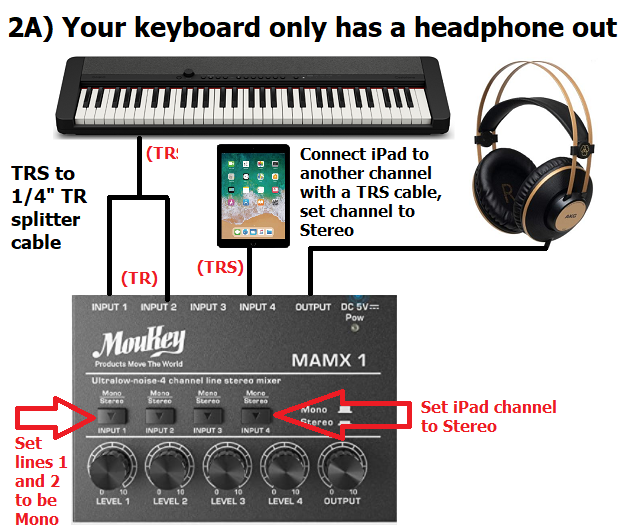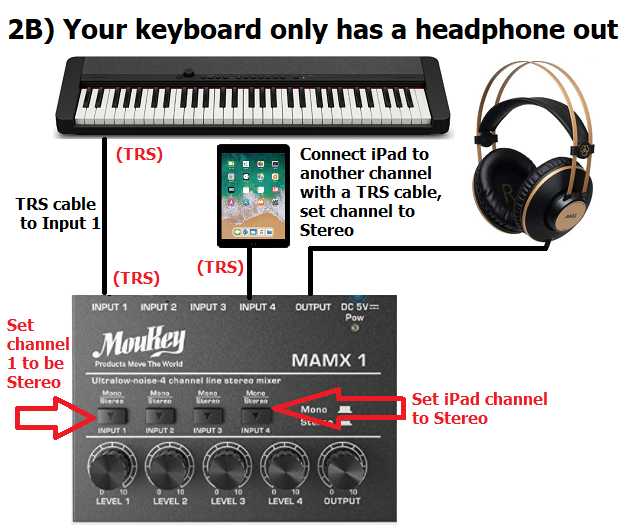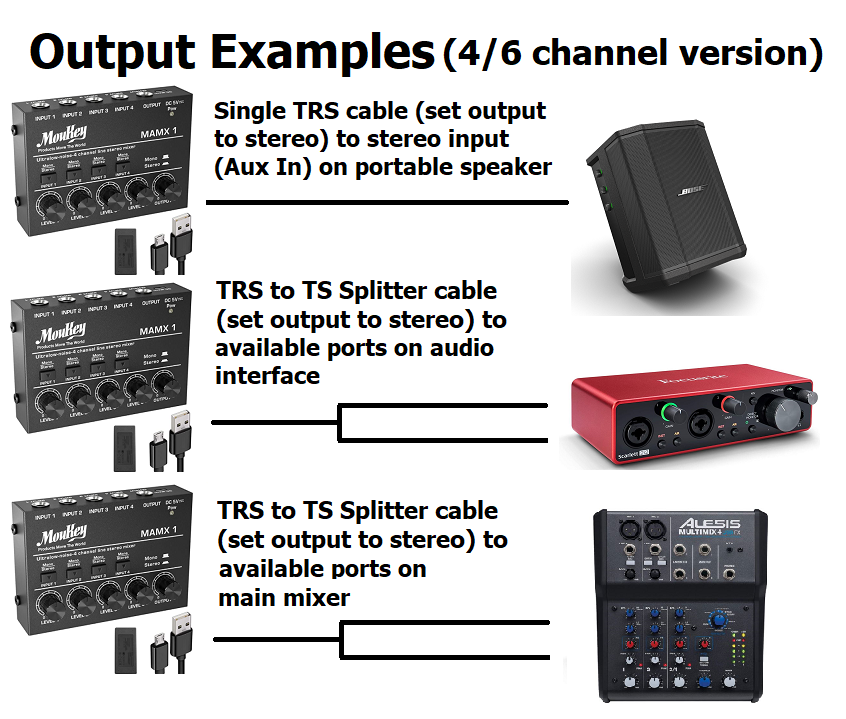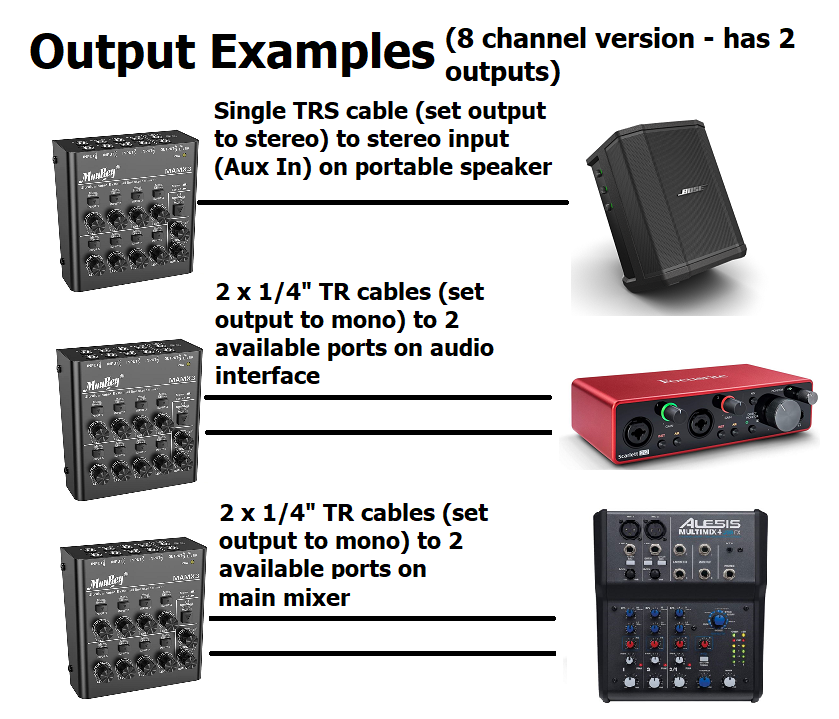This is my review on a very cool (and very inexpensive) product I discovered on Amazon – the low noise Moukey MAMX Mixer. They are very simple and basic line mixers that come in 4, 6 and 8 channel versions. They seem surprisingly well built (especially for the price) and they can be pretty handy to have around for various studio or live applications.
Some Background Info
I first came across the Moukey MAMX mixer when I had some subscribers that were new to music and piano/keyboards ask me: “How can I hear my piano and my iPad at the same time through headphones?” (for practicing along with YouTube or online piano lessons/courses etc). Well that’s easy . . . IF your keyboard happens to have an audio in or BlueTooth in to allow you to stream audio from your device; but what if it doesn’t? I actually did a post on exactly that at the time: “Hearing Your Piano & iPad Through Headphones” that outlined some solutions, one of which is to use a mixer, and I suggested the Moukey as an inexpensive option for this.
Since I have a couple of “fancier” more common types of mixers (with multiple channels, XLR ports for mics, phantom power for condenser mics, effects etc) I didn’t have a need for a simple mixer like the Moukey; but more recently, a couple of new needs have popped up and I immediately thought of these mixers as a perfect fit so I ordered an 8 channel one, and have been pretty impressed with it, so . . . hence this review.
Versions & Specs
Versions
So as I mentioned there are 3 versions of this mixer; 4, 6 and 8 channels; at the time of this review, the 4 channel was about $25USD, the 6 was $26USD and the 8 channel was $31, so crazy inexpensive.
I should mention, if you do go looking for these on Amazon I do have links at the bottom of this page, and make sure you don’t confuse these with the headphone amps that Moukey also makes which look similar (the mixers are labelled “MAMX” the headphone amps are labelled “MHAMP”)”

As you can see, these mixers are very basic; all ports are 1/4″ line level, and for each channel you just have a volume control, and there is an output volume control for the overall mix – but the really cool feature about all of these mixers is that you can configure each channel to accept a mono or stereo input. You’ll see a switch on each channel where you can specify that. Note that for a stereo signal, you will need to use a TRS cable, and for a mono signal you could technically use either a TRS or a TR (but if you have set the channel on the mixer to mono, a TRS and TR will behave the same way so a TR is fine).
If you want to get some more info on cables, I have a post on my YouTube channel you can check out here: Intro To Audio Cables
Signal Types (Line Level Only on the Moukey)
I mentioned that all these inputs are “line level”; just in case you don’t know what that means, here are the 3 common signal level types you are likely to encounter:
- Mic Level: this is the weakest signal level, generated by a microphone – it will need to be amplified to increase it to a usable level (“line level”)
- Instrument Level: this is a stronger signal than a mic signal (typically from an electric guitar or bass) but still needs to be amplified to increase it to a usable level (“line level”)
- Line Level: this is the highest level of signal (before being amplified) – this signal does not require any additional amplification
One of the reasons these Moukey MAMX mixers aren’t expensive is that since all inputs are line level, there are likely no mic or instrument pre-amps built in, or if there is any kind of amp built in it is pretty weak. While this keeps the price down, it does limit the use to line level signals, so for the most part – keyboards, which are typically line level already, and audio streaming. Just to confirm, I did try out a dynamic mic as well as my bass guitar just to see how weak the signals would be. The mic was pretty much completely unusable (if volume was max’d on the channel and the output, I could hear the mic but just barely); the bass was audible, so you COULD use this in a pinch for practicing (maybe) but it really is still too weak of a signal to use (especially for recording). With that in mind I did want to address the fact that if you look at these on Amazon, the descriptions do give the impression that you can use microphones and guitars with them; in my opinion, unless you are somehow pre-amping your mic/guitar to a line level and THEN connecting it to this mixer, that’s simply not realistic.
Other Specs & Build Quality
So other than how many channels these 3 models have the only main difference is that the 8 channel version has 2 outputs instead of 1. You get a separate volume out control for channels 1-4 and channels 5-8, and the extra output port allows you to have the option of having a left and right mono out (using TR cables from both output ports) OR stereo out (using TRS cables).
For power, these mixers come with a USB cable that you can plug into a USB power source (hub, pc, or a DC wall adapter); unfortunately (in my opinion – I’m old school 😉 they don’t take batteries, but one of these days I will move into the current century and get a powered USB hub; it would actually be handy to have one for my portable keyboard rig to also power my iPad which I use for backing tracks.
As far as build quality, I have to admit I was quite surprised at how solidly built this feels (given the price); it is a metal enclosure and the buttons and dials feel solid, not cheap and flimsy. I have only had this for a couple weeks at the time of this review though, so I guess time will tell. I do wish the notches cut into the knobs were a bit easier to see from a distance; my eyes are terrible and I have to get really close to confirm the settings (a bit of white paint in the notch might fix that).
Moukey MAMX Mixer – Usage
So I mentioned that these little mixers can fill all sorts of needs in a live or studio setting; in short, they provide a small and portable option for doing some basic line level mixing that you can use to “sub-mix” something to then send to your “main mix”. You may want to do this to be able to manage the individual levels and(or) to combine some signals to reduce the number of channels you are taking up on whatever audio device (main mixer, audio interface etc) you are sending the output to. Or, if you just want a super inexpensive option for a main mixer (and you only need to mix line level signals) then these mixers are a good option.
As A Super Cheap Main Mixer / Hearing Your Keyboard & iPad Together Through Headphones
This was the original reason I looked into these gadgets, and they will do this nicely; for just this purpose, even the 4 channel version will be fine.
So to connect a keyboard – what cables you will need will depend on what kind of outputs your keyboard has (note that the pictures below show headphones connected to the outputs; this could also be speakers, another mixer, audio interface, PA system etc):
1) Your Keyboard Has L/R Line Outs
- connect the L/R line outs to 2 channels on the mixer with TR cables (one stripe on the jack) and set each channel to MONO
- Connect your iPad (or other audio streaming device) to an available channel with a TRS cable and set that channel to stereo
- Connect your headphones to the output
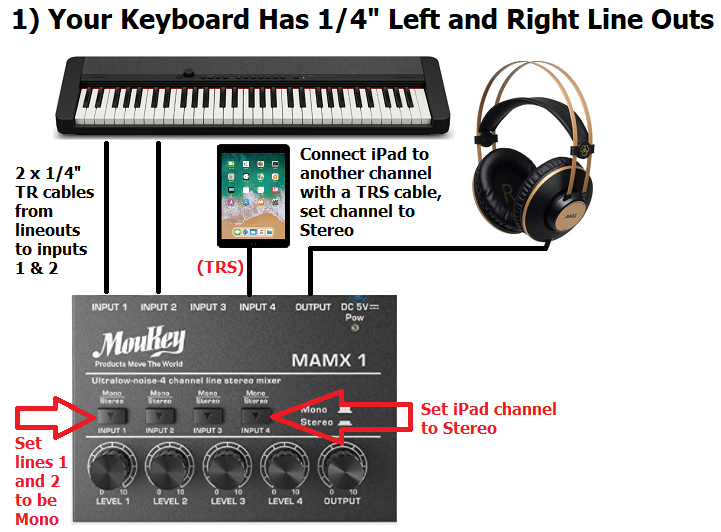
2) Your Keyboard Does NOT Have L/R Line Outs (headphone out is your only option)
- In this case, you have 2 choices:
- Use a TRS to TR splitter cable
 to split your stereo (headphone) out signal into L/R mono signals (that you connect to 2 channels on the mixer and set them to be mono) OR
to split your stereo (headphone) out signal into L/R mono signals (that you connect to 2 channels on the mixer and set them to be mono) OR - Use a single TRS cable from your headphone out to 1 channel on the mixer and set that channel to stereo
- Use a TRS to TR splitter cable
- Connect your iPad (or other audio streaming device) to an available channel with a TRS cable and set that channel to stereo
- Connect your headphones to the output
Using The Moukey MAMX Mixer As A Submixer
You may want to do this to have more control over the individual levels, and (or) to save some input channels on whatever audio device you are sending the output to. These are both reasons that I decided to buy one of these mixers.
Adding this to my portable busking setup allows me to sub-mix my keyboard and iPad backing tracks into 1 signal so I only use up 1 channel on my Bose S1 Pro battery operated speaker which only has 3 inputs. In this case, the Bose has a stereo aux in port, so I take the mix from my Moukey and use a single TRS output cable to send the signal to the stereo aux in on the Bose.
Another use I had for the Moukey MAMX Mixer was for making piano comparison videos; I only have 2 input ports available on my Volt audio interface, so running 2 keyboards through the Moukey with L/R line outs from each (using TR cables) takes up 4 ports on the Moukey MAMX Mixer; then I use 2 x TR cables to send mono L/R signals out to the 2 ports on my audio interface.
Outputs
The 4 and 6 channel versions of this mixer only have 1 output port; the 8 channel version gives you a second output port (if you intend to use this as a “sub-mixer” that will be sending audio to another audio device like an audio interface that has 2 available inputs then this will be the best option for you) – what you connect to the output port(s) depends on your needs:
- Headphones: This is the easy one – connect to your output on the 4/6 channel versions, or to one of the outputs on the 8 channel version and you will get a stereo mix of whatever your mixer has been set up to send
- Audio Interface / Another Mixer / House PA (With TWO available mono inputs): with the 4/6 channel versions, you can either just use a TR cable with one of those ports for a mono signal, or if your mix is set up to be stereo, you could use a TRS to TR splitter (TRS into your mixer, the 2 x TRs into the ports on the external device). With the 8 channel version, you can just use 2 x TR cables since you have 2 outputs
- Amp WIth An “Aux In” (typically stereo) Port: Some portable PAs or amps have “Aux In” ports meant for streaming stereo from a device (like an iPad); in this case with the 4/6 channel versions you could use a TRS cable from your output to the Aux In for a stereo signal. With the 8 channel version, you would use a TRS to TR splitter but the other way around (the 2 x TR ports go into the L/R outs on your mixer and the stereo TRS side goes into the “Aux In”)
- Amp With Just One Mono Input: Just use a TR cable and you will have a mono signal
The Demo
So for a couple of quick demos (listen with headphones!):
- Moukey MAMX Mixer ($31 USD) vs. Yamaha MG06X Mixer ($150 USD): In this video I will have my Casio PX-S1100 digital piano along with my iPad (to stream backing tracks) connected to each mixer, (which in turn sends the audio mix to my UA Volt audio interface for recording) – see if you can hear a difference!
https://youtu.be/T1DieFdzjwI - Moukey MAMX Mixer With 2 Pianos Connected: I recently rented a Roland FP-10 piano to do a review so I decided to test out using the Moukey MAMX Mixer for doing side by side piano comparisons; given the extra ports, I was able to connect my Casio PX-S1100 at the same time, and then send the output to my UA Volt audio interface.
So I do think that the sound quality from my (brand new – review coming one day) Yamaha MG06X mixer is definitely superior to the Moukey, but it’s obviously not a fair comparison – and is the sound quality five times better? ($150USD vs $31USD).
Moukey MAMX Mixer – The Verdict (& Options)

This is a pretty easy verdict; for the price ($25 to $31 USD!) these are super handy gadgets to have around; they won’t replace a “full on” mixer (that has mic and instrument level pre-amps, XLR inputs, effects, EQ etc) but they are awesome for sub-mixing and also awesome as a basic low cost super portable line mixer. I haven’t had mine that long yet so I cannot comment on durability, but so far so good – and I haven’t noticed any major noise or quality issues so far.
As far as the verdict goes, if you are buying this to use as a sub-mixer for line level signals, then given the price, I would recommend just trying one of these out and seeing if it works for you; that’s why I bought mine and it’s been good so far.
BUT: Before you buy one of these as your “main” mixer, make sure you understand the limitations:
- the lack of pre-amps for mics and guitars means it really is limited to keyboards and music streaming signals
If that is all that you are after, then I can highly recommend the Moukey MAMX Mixer as an inexpensive option so go grab one! And the nice thing about starting with a mixer like this is if you decide later that you DO want something with more features, you haven’t spent a lot on this one, and if you choose to upgrade later to a new mixer with more features, this one will still be handy to have around for sub-mixing and as a portable option.
Options (Mixers With More Features)
If you do want to get something with some more advanced features, then there are tons of options out there. Some also have audio interfaces built in (not only acts as a mixer, but can convert your mixed audio into digital audio and output that to a pc or iPad via USB).
Mackie MIX5 Mixer ($60 USD):

I don’t have actual experience with this mixer, but I have read many positive reviews on it, and I have had good experiences with Mackie products. I wanted to mention this one in particular because it is only $30-35 USD more than the Moukey mixers, and has significantly more features:
- mic and guitar pre-amps
- XLR mic input, RCA inputs (for external audio streaming)
- EQ and panning
- minimal phantom power (15V) good for some condenser mics
Alesis MultiMix 4 USB ($150 USD):
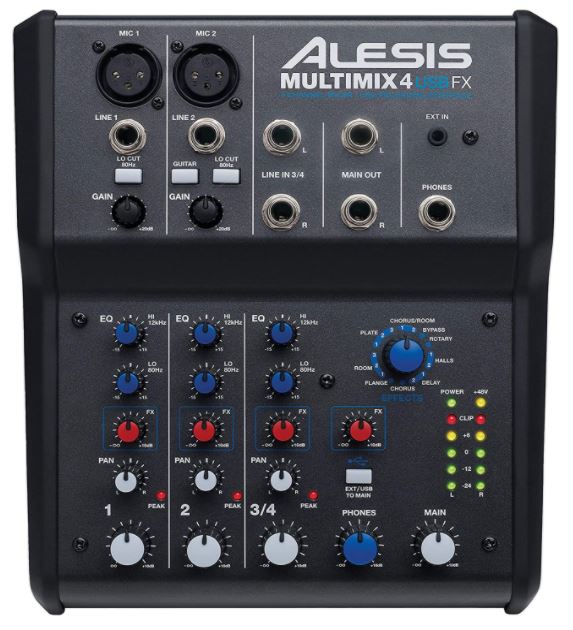
I bought this mixer (which also has an audio interface and effects built in) and it has been decent as a practice mixer (I occasionally encounter some line noise); however I have had mixed results using the audio interface features (the Windows 10 driver doesn’t work with some DAW software, and it is flaky at best with GarageBand on my iPad). Even though I used this as my practice mixer for over a year until recently upgrading to a Yamaha, I wouldn’t recommend this mixer; for the money there are far better options.
Roland GO:Mixer Pro ($175 USD)

I own this mixer and have reviewed it here; it has an audio interface built in, and while it can work just as a mixer for practicing, it’s focus is to be a small and portable tool for recording live music videos when connected to an iPhone. I have had a lot of success with and quite like it, but it doesn’t have the ports I need (you can only connect 1 keyboard at a time). If you think something like this might work for you check out the review (it is about 5 or 6X the price of the Moukey 8 channel; but it does offer phantom power for condenser mics, an XLR mic port, a dedicated aux in port, and has instrument pre-amps built in for the guitar port, and can run on batteries).
Yamaha MG06X Mixer ($140 USD)

I just bought this mixer to replace my Alesis Multimix above. Unlike the Alesis, this mixer does NOT have an audio interface built in, it is just a mixer. That being said, it offers some really good features for the price:
- 2 x XLR mic / TRS combo ports with EQ
- 2 x channels for connecting keyboards (2 at a time) or streaming stereo audio
- full phantom power (48V) for condenser mics
- pad and high pass filtering
- effects for mic channels
- XLR outputs as well as 1/4″
- mic stand mount for live use
This mixer (at least from the reviews that convinced me to try it) is of a very high build quality including high quality pre-amps (I’ve never had a poor quality Yamaha product). Since I recently bought a UA Volt audio interface, the fact that this doesn’t have an audio interface built in is fine with me (and that way I’m spending the money on the mixer features and quality). Once I’ve had this for a while I will do a review, but I’m already anticipating it will be fantastic.
OK The FINAL Verdict 🙂
Once again, given the price at around $25-$30 USD, you really can’t go wrong with a Moukey MAMX Mixer, and I can highly recommend giving them a try either as a sub-mixer or as an inexpensive / portable option for a basic starter mixer (as long as you don’t need to use a mic or a guitar).
Thanks so much, and happy mixing! (and mixer shopping 😉 )
I have included links below to Amazon so that you can check current pricing – please note that as an Amazon Associate I earn from qualifying purchases
Video Version Of This Review: